准备工具:Windows Phone 8 SDK工具离线安装包下载(适用Win8、Win8.1、Server 2012平台)
测试平台:Win8.1 Update平台
具体操作如下:
1、使用Win8自带光驱或魔方虚拟光驱加载Windows Phone SDK 8.0 iso镜像
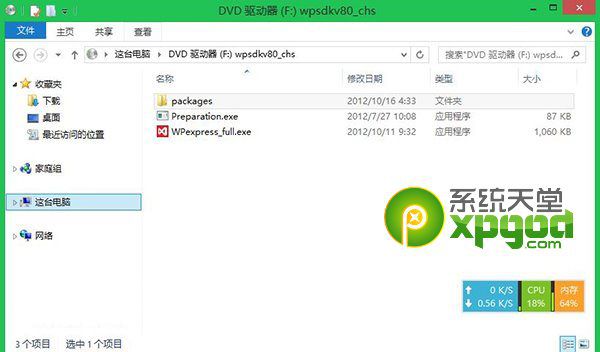
2、由于我们只需解锁WP8设备,不需要完整安装SDK工具,因此只需安装镜像目录中两款组件:SDK程序集(解锁和部署)、仿真图像程序集
• SDK程序集(解锁和部署)目录:
虚拟光驱盘符:X:packagesMobileToolswpsdkcorewpsdk_zh-Hans.msi

• 仿真图像程序集目录:
虚拟光驱盘符:X:packagesMobileToolsWPImagesMobileTools_WPImages_chs.msi
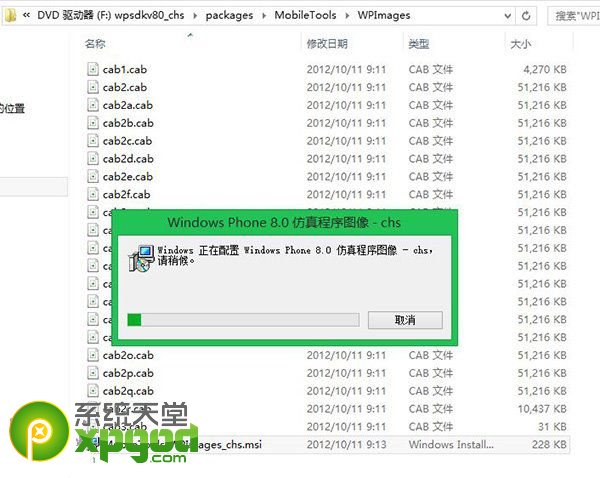
3、安装完成后,进入Win8.1开始屏幕,选择所有应用,运行Windows Phone Developer Registration主程序

4、如果提示未连接WP8设备,这时我们需要重新将WP8设备连接到当前PC电脑(WP8需要解除锁屏、连接网络),然后选择解锁
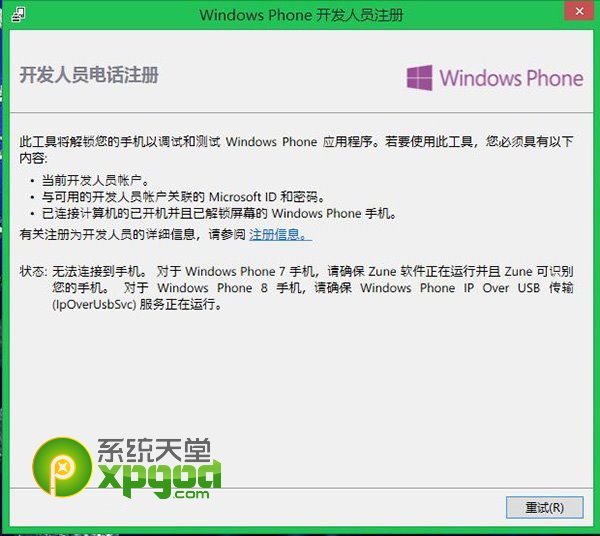
5、这时需要登录用户的Windows Live ID账户/密码

随后,根据提示操作,最后就会出现解锁完成等字样。
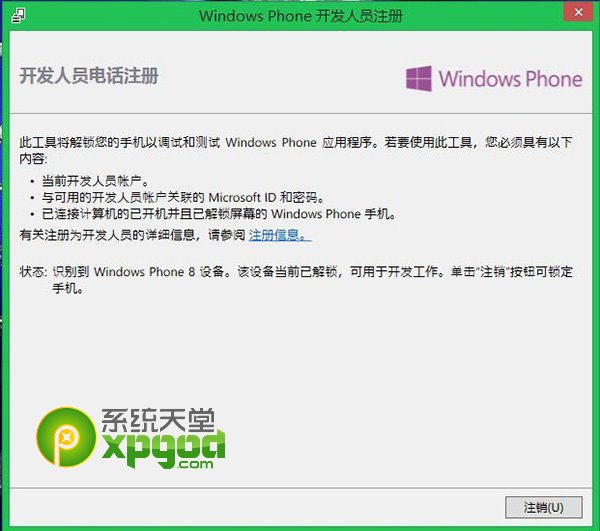
▲现在,你的WP8已经解锁
6、下载Windows Phone“用于开发人员的预览”应用(点此链接下载)。

7、同样需要登录用户的Windows Live ID账户/密码,完成验证
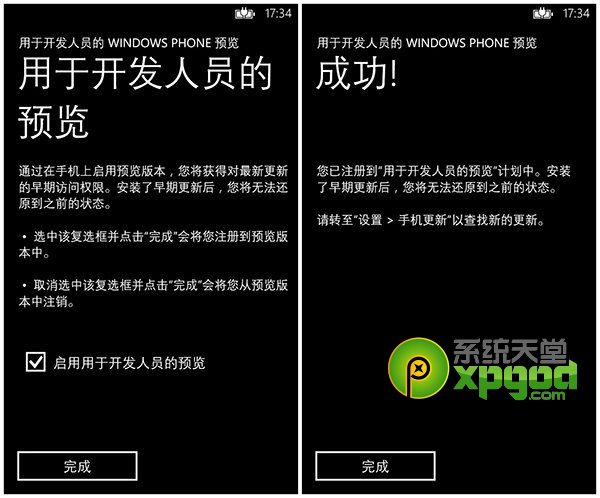
▲进入应用后,启用用于开发人员的预览,并完成。
8、检查手机剩余存储空间,推荐保留1G—3G空余空间
9、准备好WiFi网络环境,等待WP8.1开发者预览版正式推送的消息
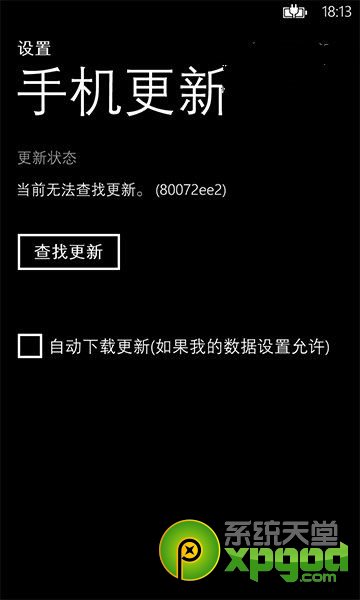
特别提醒:更新开始后,遇到齿轮转动时耐心等待,切记不要自行强制关机,否则有更新失败的可能。


