CCControlColourPicker实现颜色拾取器的功能。关于控件使用时的一些配置,请参见文章:UI开发之控件类-CCControlButton。下边来看源代码。
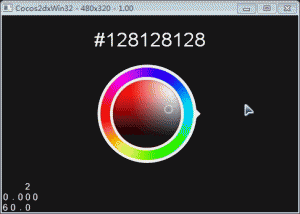
bool HelloWorld::init() { bool bRet = false; do { CC_BREAK_IF(! CCLayer::init()); //设置一个显示字符串的label CCLabelTTF * title = CCLabelTTF::create("#128128128","Arial",32); title->setPosition(ccp(240,280)); //设置label的tag为1,方便以后获取 this->addChild(title,0,1); //这里有一个问题需要注意,在create之前,应该在resource目录下新建一个文件夹叫做extensions,然后把源代码中 //和CCControlColourPicker相关的资源导入进去 CCControlColourPicker * colorPicker = CCControlColourPicker::create(); colorPicker->setColor(ccc3(128,128,128)); //设置一张背景图片,但是却不起作用,至今没解决,有谁解决了,说一声 //colorPicker->setBackground(CCSprite::create("HelloWorld.png")); //为colorPicker添加事件监听函数 colorPicker->addTargetWithActionForControlEvents(this,cccontrol_selector(HelloWorld::colorValueChanged), CCControlEventValueChanged); //设置位置 colorPicker->setPosition(ccp(240,160)); this->addChild(colorPicker); bRet = true; } while (0); return bRet; } void HelloWorld::colorValueChanged(CCObject * pSender,CCControlEvent controlEvent) { CCLabelTTF * title = (CCLabelTTF *)this->getChildByTag(1); CCControlColourPicker * pPicker = (CCControlColourPicker *)pSender; //这里需要注意了,本人用的cocos2d-x的版本是2.2,应该用pPicker调用getColor函数,但据本人查看他人的 //博客,他们都是用的getColorValue函数,他们应该是早一点的版本 title->setString(CCString::createWithFormat("#%03d%03d%03d",pPicker->getColor().r,pPicker->getColor().g, pPicker->getColor().b)->getCString()); }


