事先说明:
安卓蓝牙需要定位权限申请,在安卓6.0需要用户手动确认权限后才能使用,各位可以自行查询资料实现,如果嫌麻烦,可以用第三方Bmob集成好的工具类进行实现,详细可以看http://blog.csdn.net/qq_30379689/article/details/52223244
蓝牙连接过程:
1、查询用户是否开启蓝牙。
2、搜索附近的可用的蓝牙。
3、进行蓝牙配对。
4、进行蓝牙连接。
5、获取输入流和输出流。
6、发送消息。
晒上我自己画的美图:
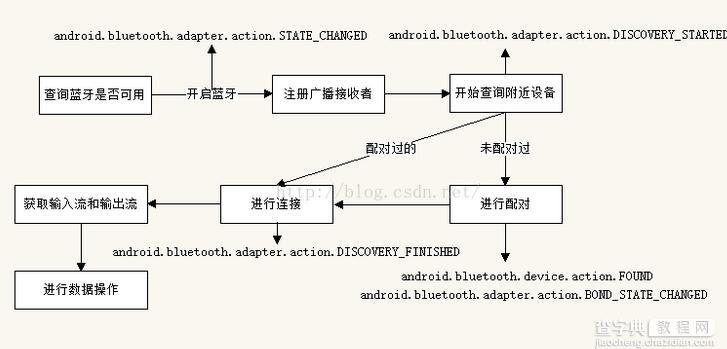
实验效果图:
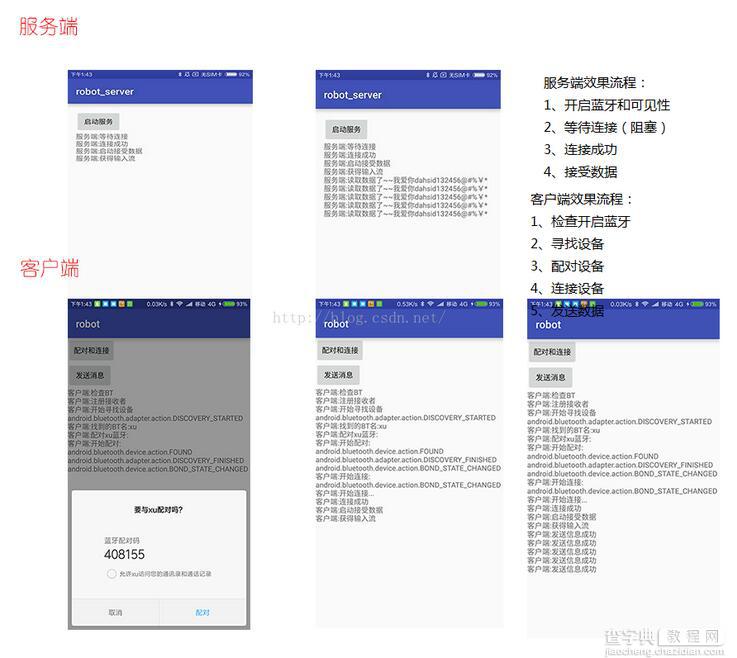
实现需要的权限:由于安卓4.x以上的版本使用蓝牙,需要开启定位权限才能搜索到附近的蓝牙设备
<uses-permission android:name="android.permission.BLUETOOTH"/> <uses-permission android:name="android.permission.BLUETOOTH_ADMIN"/> <uses-permission android:name="android.permission.ACCESS_FINE_LOCATION" /> <uses-permission android:name="android.permission.ACCESS_COARSE_LOCATION" />
服务端
实现思路:
1、拿到本地蓝牙设备。
2、蓝牙之间的通讯需要一个唯一识别UUID来匹配正确的设备,使用UUID获取蓝牙的通讯Socket。
3、开启获取数据的线程
public class MainActivity extends AppCompatActivity implements View.OnClickListener { BluetoothSocket BTSocket; BluetoothAdapter BTAdapter; Button bt_start; TextView tv_msg; StringBuilder sb; @Override protected void onCreate(Bundle savedInstanceState) { super.onCreate(savedInstanceState); setContentView(R.layout.activity_main); bt_start = (Button) findViewById(R.id.bt_start); tv_msg = (TextView) findViewById(R.id.tv_msg); bt_start.setOnClickListener(this); sb = new StringBuilder(); //拿到本地蓝牙设备 BTAdapter = BluetoothAdapter.getDefaultAdapter(); } /** * UI文本输出 * * @param msg */ public void show(String msg) { sb.append(msg + "n"); runOnUiThread(new Runnable() { @Override public void run() { tv_msg.setText(sb.toString()); } }); } @Override public void onClick(View v) { //开启服务器 ServerThread startServerThread = new ServerThread(); startServerThread.start(); } /** * 开启服务器 */ private class ServerThread extends Thread { public void run() { try { BluetoothServerSocket mserverSocket = BTAdapter.listenUsingRfcommWithServiceRecord("btspp", UUID.fromString("00001101-0000-1000-8000-00805F9B34FB")); show("服务端:等待连接"); BTSocket = mserverSocket.accept(); show("服务端:连接成功"); readThread mreadThread = new readThread(); mreadThread.start(); show("服务端:启动接受数据"); } catch (IOException e) { e.printStackTrace(); } } } /** * 读取数据 */ private class readThread extends Thread { public void run() { byte[] buffer = new byte[1024]; int bytes; InputStream mmInStream = null; try { mmInStream = BTSocket.getInputStream(); show("服务端:获得输入流"); } catch (IOException e1) { e1.printStackTrace(); } while (true) { try { if ((bytes = mmInStream.read(buffer)) > 0) { byte[] buf_data = new byte[bytes]; for (int i = 0; i < bytes; i++) { buf_data[i] = buffer[i]; } String s = new String(buf_data); show("服务端:读取数据了~~" + s); } } catch (IOException e) { try { mmInStream.close(); } catch (IOException e1) { e1.printStackTrace(); } break; } } } } }
客户端
实现思路:
1、检查是否开启蓝牙。
2、注册一系列蓝牙的广播。
3、由于蓝牙每经过一个阶段都会发送一个广播,根据广播来实现对应的方法。
4、蓝牙配对->蓝牙连接->发送消息(UUID必须相同)
public class MainActivity extends AppCompatActivity implements View.OnClickListener { private TextView tv_msg; private Button bt_search, bt_send; private BluetoothSocket BTSocket; private BluetoothAdapter BTAdapter; private BluetoothDevice device; private StringBuilder sb; @Override protected void onCreate(Bundle savedInstanceState) { super.onCreate(savedInstanceState); setContentView(R.layout.activity_main); bt_search = (Button) findViewById(R.id.bt_search); bt_send = (Button) findViewById(R.id.bt_send); tv_msg = (TextView) findViewById(R.id.tv_msg); bt_search.setOnClickListener(this); bt_send.setOnClickListener(this); sb = new StringBuilder(); show("客户端:检查BT"); checkBT(this); show("客户端:注册接收者"); registerBTReceiver(); } /** * UI文本输出 * * @param msg */ public void show(String msg) { sb.append(msg + "n"); runOnUiThread(new Runnable() { @Override public void run() { tv_msg.setText(sb.toString()); } }); } @Override public void onClick(View v) { switch (v.getId()) { case R.id.bt_search: show("客户端:开始寻找设备"); BTAdapter.startDiscovery(); break; case R.id.bt_send: sendMessage(); break; } } /** * 检查蓝牙 */ public void checkBT(Context context) { BTAdapter = BluetoothAdapter.getDefaultAdapter(); if (BTAdapter != null) { if (!BTAdapter.isEnabled()) { Intent intent = new Intent(BluetoothAdapter.ACTION_REQUEST_ENABLE); // 设置蓝牙可见性,最多300秒 intent.putExtra(BluetoothAdapter.EXTRA_DISCOVERABLE_DURATION, 300); context.startActivity(intent); } } else { System.out.println("本地设备驱动异常!"); } } /** * 开启客户端 */ private class clientThread extends Thread { public void run() { try { //创建一个Socket连接:只需要服务器在注册时的UUID号 BTSocket = device.createRfcommSocketToServiceRecord(UUID.fromString("00001101-0000-1000-8000-00805F9B34FB")); //连接 show("客户端:开始连接..."); BTSocket.connect(); show("客户端:连接成功"); //启动接受数据 show("客户端:启动接受数据"); readThread mreadThread = new readThread(); mreadThread.start(); } catch (IOException e) { show("客户端:连接服务端异常!断开连接重新试一试"); e.printStackTrace(); } } } /** * 读取数据 */ private class readThread extends Thread { public void run() { byte[] buffer = new byte[1024]; int bytes; InputStream is = null; try { is = BTSocket.getInputStream(); show("客户端:获得输入流"); } catch (IOException e1) { e1.printStackTrace(); } while (true) { try { if ((bytes = is.read(buffer)) > 0) { byte[] buf_data = new byte[bytes]; for (int i = 0; i < bytes; i++) { buf_data[i] = buffer[i]; } String s = new String(buf_data); show("客户端:读取数据了" + s); } } catch (IOException e) { try { is.close(); } catch (IOException e1) { e1.printStackTrace(); } break; } } } } /** * 发送数据 */ public void sendMessage() { if (BTSocket == null) { Toast.makeText(this, "没有连接", Toast.LENGTH_SHORT).show(); return; } try { OutputStream os = BTSocket.getOutputStream(); os.write("我爱你dahsid132456@#%¥*".getBytes()); os.flush(); show("客户端:发送信息成功"); } catch (IOException e) { e.printStackTrace(); } } /** * 注册广播 */ public void registerBTReceiver() { // 设置广播信息过滤 IntentFilter intentFilter = new IntentFilter(); intentFilter.addAction(BluetoothDevice.ACTION_FOUND); intentFilter.addAction(BluetoothAdapter.ACTION_DISCOVERY_STARTED); intentFilter.addAction(BluetoothAdapter.ACTION_DISCOVERY_FINISHED); intentFilter.addAction(BluetoothAdapter.ACTION_STATE_CHANGED); intentFilter.addAction(BluetoothDevice.ACTION_BOND_STATE_CHANGED); // 注册广播接收器,接收并处理搜索结果 registerReceiver(BTReceive, intentFilter); } /** * 注销广播 */ public void unregisterBTReceiver() { unregisterReceiver(BTReceive); } @Override protected void onDestroy() { super.onDestroy(); unregisterBTReceiver(); } /** * 广播接收者 */ private BroadcastReceiver BTReceive = new BroadcastReceiver() { @Override public void onReceive(Context context, Intent intent) { String action = intent.getAction(); if (BluetoothDevice.ACTION_FOUND.equals(action)) { device = intent.getParcelableExtra(BluetoothDevice.EXTRA_DEVICE); show("客户端:找到的BT名:" + device.getName()); // 如果查找到的设备符合要连接的设备,处理 if (device.getName().equalsIgnoreCase("xu")) { show("客户端:配对xu蓝牙:"); // 搜索蓝牙设备的过程占用资源比较多,一旦找到需要连接的设备后需要及时关闭搜索 BTAdapter.cancelDiscovery(); // 获取蓝牙设备的连接状态 int connectState = device.getBondState(); switch (connectState) { // 未配对 case BluetoothDevice.BOND_NONE: show("客户端:开始配对:"); try { Method createBondMethod = BluetoothDevice.class.getMethod("createBond"); createBondMethod.invoke(device); } catch (Exception e) { e.printStackTrace(); } break; // 已配对 case BluetoothDevice.BOND_BONDED: try { show("客户端:开始连接:"); clientThread clientConnectThread = new clientThread(); clientConnectThread.start(); } catch (Exception e) { e.printStackTrace(); } break; } } } else if (BluetoothDevice.ACTION_BOND_STATE_CHANGED.equals(action)) { // 获取蓝牙设备的连接状态 int connectState = device.getBondState(); // 已配对 if (connectState == BluetoothDevice.BOND_BONDED) { try { show("客户端:开始连接:"); clientThread clientConnectThread = new clientThread(); clientConnectThread.start(); } catch (Exception e) { e.printStackTrace(); } } } show(action); } }; }
蓝牙广播内容:
ACTION_STATE_CHANGED 当你蓝牙开启或者关闭的时候发送
ACTION_FOUND 当你匹配到附近蓝牙设备时发送
ACTION_DISCOVERY_STARTED 当你开始搜索附近蓝牙设备时发送
ACTION_DISCOVERY_FINISHED 当你结束搜索附近蓝牙设备时发送
ACTION_BOND_STATE_CHANGED 当你蓝牙设备匹配状态发生变化时发送
以上就是本文的全部内容,希望对大家的学习有所帮助,也希望大家多多支持查字典教程网。


