我们知道,页面导航器(Navigator)在几乎所有的项目中都会用到,平时大多数时候为了节省时间,都会直接在github上面拿别人的开源项目来用,最近自己在复习自定义View,就尝试封装了一下,源码参考项目PagerSlidingTabStrip
大家先来看一下效果图
基于文字的页面导航器
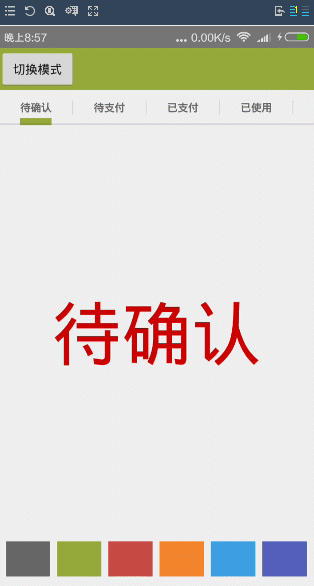
基于图片的页面导航器
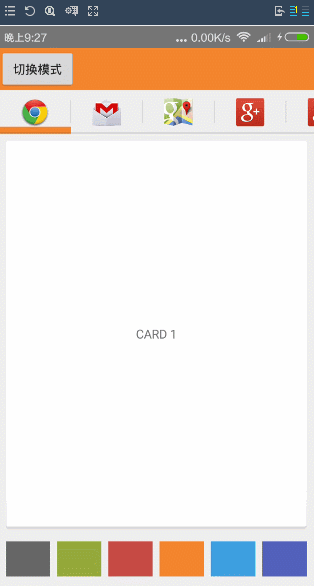
使用方法
主要步骤分为三步
1)在xml文件里面
<com.xujun.viewpagertabindicator.TabPagerIndicator android:id="@+id/pagerIndicator" android:layout_width="match_parent" android:layout_height="50dp"/> <android.support.v4.view.ViewPager android:layout_weight="1" android:id="@+id/viewPager" android:layout_width="match_parent" android:layout_height="0dp"> </android.support.v4.view.ViewPager>
2)在代码里面找到相应的控件
mPagerIndicator = (TabPagerIndicator) findViewById(R.id.pagerIndicator); mViewPager = (ViewPager) findViewById(R.id.viewPager);
3)初始化ViewPager的Adapter和将mViewPager和我们的mPagerIndicator绑定
//必须先给ViewPager设置适配器 mViewPager.setAdapter(mPagerAdapter); //接着将mViewPage和我们的mPagerIndicator绑定 mPagerIndicator.setViewPager(mViewPager);
注意事项,
如果是文字标题导航的,我们只需重写在适配器里面重写getPageTitle这个方法
public CharSequence getPageTitle(int position) { return titles[position]; }
如果是图标导航的,我们的适配器需要实现这个借口TabPagerIndicator.IconTabProvider,并重写里面的public int getPageIconResId(int position)这个方法
public class BaseIconAdapter extends FragmentPagerAdapter implements TabPagerIndicator.IconTabProvider { //省略了若干方法,有兴趣可以去看一下例子 @Override public int getPageIconResId(int position) { return resIds[position]; } }
我们可以通过setIndicatorMode(IndicatorMode indicatorMode)这个方法设置不同的下滑线样式
mPagerIndicator.setIndicatorMode(TabPagerIndicator.IndicatorMode.MODE_WEIGHT_EXPAND_NOSAME, true);
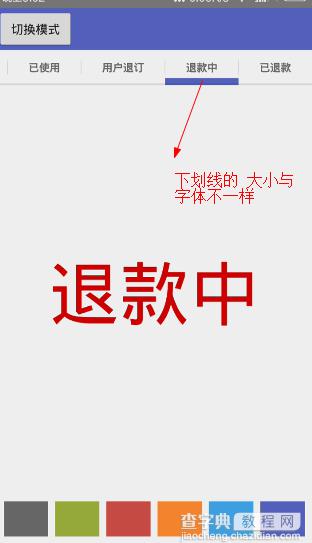
mPagerIndicator.setIndicatorMode(TabPagerIndicator.IndicatorMode.MODE_WEIGHT_EXPAND_SAME, true);
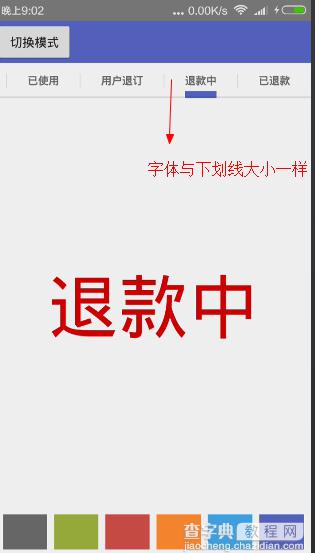
关于下划线的 颜色,字体的颜色与大小的设置,请参照源码设置,这里就不列举了
大家先来看一下源码吧
public class TabPagerIndicator extends HorizontalScrollView { public interface IconTabProvider { int getPageIconResId(int position); } // @formatter:off private static final int[] ATTRS = new int[]{ android.R.attr.textSize, android.R.attr.textColor }; // @formatter:on private LinearLayout.LayoutParams wrapTabLayoutParams; private LinearLayout.LayoutParams expandedTabLayoutParams; private final PageListener pageListener = new PageListener(); public OnPageChangeListener delegatePageListener; private LinearLayout tabsContainer; private ViewPager pager; private int tabCount; private static final String TAG = "xujun"; private int currentPosition = 0; private float currentPositionOffset = 0f; private Paint rectPaint; private Paint dividerPaint; private int indicatorColor = 0xFF666666; private int underlineColor = 0x1A000000; private int dividerColor = 0x1A000000; //表示是否扩展 private boolean isExpand = false; //表示下滑线的长度是否与标题字体的长度一样 private boolean isSame = false; private boolean textAllCaps = true; private int scrollOffset = 52; private int indicatorHeight = 8; private int underlineHeight = 2; private int dividerPadding = 12; //表示自己之间的间隔 private int horizontalPadding = 24; private int verticalPadding = 10; private int dividerWidth = 1; private int tabTextSize = 12; private int tabTextColor = 0xFF666666; private Typeface tabTypeface = null; private int tabTypefaceStyle = Typeface.BOLD; private int lastScrollX = -1; private int tabBackgroundResId = R.drawable.background_tab; //Indicator的样式 private IndicatorMode curMode = IndicatorMode.MODE_WRAP_EXPAND_SAME; private Locale locale; public TabPagerIndicator(Context context) { this(context, null); } public TabPagerIndicator(Context context, AttributeSet attrs) { this(context, attrs, 0); } public TabPagerIndicator(Context context, AttributeSet attrs, int defStyle) { super(context, attrs, defStyle); setFillViewport(true); setWillNotDraw(false); tabsContainer = new LinearLayout(context); tabsContainer.setOrientation(LinearLayout.HORIZONTAL); tabsContainer.setLayoutParams(new LayoutParams(LayoutParams.MATCH_PARENT, LayoutParams.MATCH_PARENT)); addView(tabsContainer); //根据IndicatorMode初始化各个变量 setIndicatorMode(curMode); //初始化自定义属性 obtainAttrs(context, attrs); rectPaint = new Paint(); rectPaint.setAntiAlias(true); rectPaint.setStyle(Style.FILL); dividerPaint = new Paint(); dividerPaint.setAntiAlias(true); dividerPaint.setStrokeWidth(dividerWidth); wrapTabLayoutParams = new LinearLayout.LayoutParams(LayoutParams.WRAP_CONTENT, LayoutParams.MATCH_PARENT); expandedTabLayoutParams = new LinearLayout.LayoutParams(0, LayoutParams.MATCH_PARENT, 1.0f); if (locale == null) { locale = getResources().getConfiguration().locale; } } public void setIndicatorMode(IndicatorMode indicatorMode) { this.setIndicatorMode(indicatorMode, false); } public void setIndicatorMode(IndicatorMode indicatorMode, boolean isNotify) { switch (indicatorMode) { case MODE_WRAP_EXPAND_SAME: isExpand = false; isSame = true; break; case MODE_WRAP_EXPAND_NOSAME: isExpand = false; isSame = false; break; case MODE_WEIGHT_EXPAND_NOSAME: isExpand = true; isSame = false; break; case MODE_WEIGHT_EXPAND_SAME: isExpand = true; isSame = true; break; } this.curMode = indicatorMode; if (isNotify) { notifyDataSetChanged(); } } private void obtainAttrs(Context context, AttributeSet attrs) { DisplayMetrics dm = getResources().getDisplayMetrics(); scrollOffset = (int) TypedValue.applyDimension(TypedValue.COMPLEX_UNIT_DIP, scrollOffset, dm); indicatorHeight = (int) TypedValue.applyDimension(TypedValue.COMPLEX_UNIT_DIP, indicatorHeight, dm); underlineHeight = (int) TypedValue.applyDimension(TypedValue.COMPLEX_UNIT_DIP, underlineHeight, dm); dividerPadding = (int) TypedValue.applyDimension(TypedValue.COMPLEX_UNIT_DIP, dividerPadding, dm); horizontalPadding = (int) TypedValue.applyDimension(TypedValue.COMPLEX_UNIT_DIP, horizontalPadding, dm); dividerWidth = (int) TypedValue.applyDimension(TypedValue.COMPLEX_UNIT_DIP, dividerWidth, dm); tabTextSize = (int) TypedValue.applyDimension(TypedValue.COMPLEX_UNIT_SP, tabTextSize, dm); // get system attrs (android:textSize and android:textColor) TypedArray a = context.obtainStyledAttributes(attrs, ATTRS); tabTextSize = a.getDimensionPixelSize(0, tabTextSize); tabTextColor = a.getColor(1, tabTextColor); a.recycle(); // get custom attrs a = context.obtainStyledAttributes(attrs, R.styleable.TabPagerIndicator); indicatorColor = a.getColor(R.styleable.TabPagerIndicator_pstsIndicatorColor, indicatorColor); underlineColor = a.getColor(R.styleable.TabPagerIndicator_pstsUnderlineColor, underlineColor); dividerColor = a.getColor(R.styleable.TabPagerIndicator_pstsDividerColor, dividerColor); indicatorHeight = a.getDimensionPixelSize(R.styleable .TabPagerIndicator_pstsIndicatorHeight, indicatorHeight); underlineHeight = a.getDimensionPixelSize(R.styleable .TabPagerIndicator_pstsUnderlineHeight, underlineHeight); dividerPadding = a.getDimensionPixelSize(R.styleable .TabPagerIndicator_pstsDividerPadding, dividerPadding); horizontalPadding = a.getDimensionPixelSize(R.styleable .TabPagerIndicator_pstsTabPaddingLeftRight, horizontalPadding); tabBackgroundResId = a.getResourceId(R.styleable.TabPagerIndicator_pstsTabBackground, tabBackgroundResId); isExpand = a.getBoolean(R.styleable.TabPagerIndicator_pstsShouldExpand, isExpand); scrollOffset = a.getDimensionPixelSize(R.styleable.TabPagerIndicator_pstsScrollOffset, scrollOffset); textAllCaps = a.getBoolean(R.styleable.TabPagerIndicator_pstsTextAllCaps, textAllCaps); a.recycle(); } public void setViewPager(ViewPager pager) { this.pager = pager; if (pager.getAdapter() == null) { throw new IllegalStateException("ViewPager does not have adapter instance."); } pager.addOnPageChangeListener(pageListener); notifyDataSetChanged(); } public void addOnPageChangeListener(OnPageChangeListener listener) { this.delegatePageListener = listener; } public void notifyDataSetChanged() { //先移除掉所有的View ,防止重复添加 tabsContainer.removeAllViews(); tabCount = pager.getAdapter().getCount(); for (int i = 0; i < tabCount; i++) { //区分是文字还是Icon的导航 if (pager.getAdapter() instanceof IconTabProvider) { addIconTab(i, ((IconTabProvider) pager.getAdapter()).getPageIconResId(i)); } else { addTextTab(i, pager.getAdapter().getPageTitle(i).toString()); } } updateTabStyles(); //监听视图树,在绘制完毕后调用相关的方法完成初始化工作 getViewTreeObserver().addOnGlobalLayoutListener(new OnGlobalLayoutListener() { @SuppressWarnings("deprecation") @SuppressLint("NewApi") @Override public void onGlobalLayout() { if (Build.VERSION.SDK_INT < Build.VERSION_CODES.JELLY_BEAN) { getViewTreeObserver().removeGlobalOnLayoutListener(this); } else { getViewTreeObserver().removeOnGlobalLayoutListener(this); } currentPosition = pager.getCurrentItem(); scrollToChild(currentPosition, 0); } }); } private void addTextTab(final int position, String title) { TextView tab = new TextView(getContext()); tab.setText(title); tab.setGravity(Gravity.CENTER); tab.setSingleLine(); addTab(position, tab); } private void addIconTab(final int position, int resId) { ImageButton tab = new ImageButton(getContext()); tab.setImageResource(resId); addTab(position, tab); } //添加孩子 private void addTab(final int position, View tab) { tab.setFocusable(true); // 设置监听 tab.setOnClickListener(new OnClickListener() { @Override public void onClick(View v) { pager.setCurrentItem(position); } }); // 这里我们下划线的 高度是否与文字的长度保持一致,是通过给孩子设置padding或者margin实现的 // 注意与onDraw里面的逻辑结合起来 if (!isSame) { tab.setPadding(horizontalPadding, verticalPadding, horizontalPadding, verticalPadding); wrapTabLayoutParams.setMargins(0, 0, 0, 0); expandedTabLayoutParams.setMargins(0, 0, 0, 0); } else { wrapTabLayoutParams.setMargins(horizontalPadding, verticalPadding, horizontalPadding, verticalPadding); expandedTabLayoutParams.setMargins(horizontalPadding, verticalPadding, horizontalPadding, verticalPadding); } //根据是否可以扩展来设置不同的layoutParams tabsContainer.addView(tab, position, isExpand ? expandedTabLayoutParams : wrapTabLayoutParams); } private void updateTabStyles() { for (int i = 0; i < tabCount; i++) { View v = tabsContainer.getChildAt(i); v.setBackgroundResource(tabBackgroundResId); if (v instanceof TextView) { TextView tab = (TextView) v; tab.setTextSize(TypedValue.COMPLEX_UNIT_PX, tabTextSize); tab.setTypeface(tabTypeface, tabTypefaceStyle); tab.setTextColor(tabTextColor); // setAllCaps() is only available from API 14, so the upper case is made manually // if we are on a pre-ICS-build if (textAllCaps) { if (Build.VERSION.SDK_INT >= Build.VERSION_CODES.ICE_CREAM_SANDWICH) { tab.setAllCaps(true); } else { tab.setText(tab.getText().toString().toUpperCase(locale)); } } } } } // 调用这个方法是HorizontalScrollView滑动到相应的位置 private void scrollToChild(int position, int offset) { if (tabCount == 0) { return; } int newScrollX; View child = tabsContainer.getChildAt(position); int left = child.getLeft(); if (isSame) { newScrollX = left + offset - horizontalPadding; } else { newScrollX = left + offset; } if (position > 0 || offset > 0) { newScrollX -= scrollOffset; } Log.i(TAG, "scrollToChild:newScrollX=" + newScrollX); if (newScrollX != lastScrollX) { lastScrollX = newScrollX; scrollTo(newScrollX, 0); } } @Override protected void onDraw(Canvas canvas) { super.onDraw(canvas); if (isInEditMode() || tabCount == 0) { return; } final int height = getHeight(); // draw indicator line rectPaint.setColor(indicatorColor); // default: line below current tab View currentTab = tabsContainer.getChildAt(currentPosition); float lineLeft = currentTab.getLeft(); float lineRight = currentTab.getRight(); // if there is an offset, start interpolating left and right coordinates between current // and next tab if (currentPositionOffset > 0f && currentPosition < tabCount - 1) { View nextTab = tabsContainer.getChildAt(currentPosition + 1); final float nextTabLeft = nextTab.getLeft(); final float nextTabRight = nextTab.getRight(); lineLeft = (currentPositionOffset * nextTabLeft + (1f - currentPositionOffset) * lineLeft); lineRight = (currentPositionOffset * nextTabRight + (1f - currentPositionOffset) * lineRight); } canvas.drawRect(lineLeft, height - indicatorHeight, lineRight, height, rectPaint); // draw underline rectPaint.setColor(underlineColor); canvas.drawRect(0, height - underlineHeight, tabsContainer.getWidth(), height, rectPaint); // draw divider dividerPaint.setColor(dividerColor); for (int i = 0; i < tabCount - 1; i++) { View tab = tabsContainer.getChildAt(i); if (!isSame) { canvas.drawLine(tab.getRight(), dividerPadding, tab.getRight(), height - dividerPadding, dividerPaint); } else { canvas.drawLine(tab.getRight() + horizontalPadding, dividerPadding, tab.getRight() + horizontalPadding, height - dividerPadding, dividerPaint); } } } private class PageListener implements OnPageChangeListener { @Override public void onPageScrolled(int position, float positionOffset, int positionOffsetPixels) { currentPosition = position; currentPositionOffset = positionOffset; View child = tabsContainer.getChildAt(position); int width = child.getWidth(); if (isSame) { width += horizontalPadding * 2; } Log.i(TAG, "onPageScrolled:width=" + width); // 调用这个方法是HorizontalScrollView滑动到相应的位置 scrollToChild(position, (int) (positionOffset * width)); //调用这个方法重新绘制 invalidate(); if (delegatePageListener != null) { delegatePageListener.onPageScrolled(position, positionOffset, positionOffsetPixels); } } @Override public void onPageScrollStateChanged(int state) { if (delegatePageListener != null) { delegatePageListener.onPageScrollStateChanged(state); } } @Override public void onPageSelected(int position) { if (delegatePageListener != null) { delegatePageListener.onPageSelected(position); } } } public void setIndicatorColor(int indicatorColor) { this.indicatorColor = indicatorColor; invalidate(); } public void setIndicatorColorResource(int resId) { this.indicatorColor = getResources().getColor(resId); invalidate(); } public int getIndicatorColor() { return this.indicatorColor; } public void setIndicatorHeight(int indicatorLineHeightPx) { this.indicatorHeight = indicatorLineHeightPx; invalidate(); } public int getIndicatorHeight() { return indicatorHeight; } public void setUnderlineColor(int underlineColor) { this.underlineColor = underlineColor; invalidate(); } public void setUnderlineColorResource(int resId) { this.underlineColor = getResources().getColor(resId); invalidate(); } public int getUnderlineColor() { return underlineColor; } public void setDividerColor(int dividerColor) { this.dividerColor = dividerColor; invalidate(); } public void setDividerColorResource(int resId) { this.dividerColor = getResources().getColor(resId); invalidate(); } public int getDividerColor() { return dividerColor; } public void setUnderlineHeight(int underlineHeightPx) { this.underlineHeight = underlineHeightPx; invalidate(); } public int getUnderlineHeight() { return underlineHeight; } public void setDividerPadding(int dividerPaddingPx) { this.dividerPadding = dividerPaddingPx; invalidate(); } public int getDividerPadding() { return dividerPadding; } public void setScrollOffset(int scrollOffsetPx) { this.scrollOffset = scrollOffsetPx; invalidate(); } public int getScrollOffset() { return scrollOffset; } public void setExpand(boolean expand) { this.isExpand = expand; requestLayout(); } public boolean getExpand() { return isExpand; } public boolean isTextAllCaps() { return textAllCaps; } public void setAllCaps(boolean textAllCaps) { this.textAllCaps = textAllCaps; } public void setTextSize(int textSizePx) { this.tabTextSize = textSizePx; updateTabStyles(); } public int getTextSize() { return tabTextSize; } public void setTextColor(int textColor) { this.tabTextColor = textColor; updateTabStyles(); } public void setTextColorResource(int resId) { this.tabTextColor = getResources().getColor(resId); updateTabStyles(); } public int getTextColor() { return tabTextColor; } public void setTypeface(Typeface typeface, int style) { this.tabTypeface = typeface; this.tabTypefaceStyle = style; updateTabStyles(); } public void setTabBackground(int resId) { this.tabBackgroundResId = resId; } public int getTabBackground() { return tabBackgroundResId; } public void setTabPaddingLeftRight(int paddingPx) { this.horizontalPadding = paddingPx; updateTabStyles(); } public int getTabPaddingLeftRight() { return horizontalPadding; } @Override public void onRestoreInstanceState(Parcelable state) { SavedState savedState = (SavedState) state; super.onRestoreInstanceState(savedState.getSuperState()); currentPosition = savedState.currentPosition; requestLayout(); } @Override public Parcelable onSaveInstanceState() { Parcelable superState = super.onSaveInstanceState(); SavedState savedState = new SavedState(superState); savedState.currentPosition = currentPosition; return savedState; } //用来保存状态 static class SavedState extends BaseSavedState { int currentPosition; public SavedState(Parcelable superState) { super(superState); } private SavedState(Parcel in) { super(in); currentPosition = in.readInt(); } @Override public void writeToParcel(Parcel dest, int flags) { super.writeToParcel(dest, flags); dest.writeInt(currentPosition); } public static final Creator<SavedState> CREATOR = new Creator<SavedState>() { @Override public SavedState createFromParcel(Parcel in) { return new SavedState(in); } @Override public SavedState[] newArray(int size) { return new SavedState[size]; } }; } /** * 定义4种模式 */ public enum IndicatorMode { // 给枚举传入自定义的int值 MODE_WRAP_EXPAND_SAME(1),// 可扩展,导航线跟标题相等 MODE_WRAP_EXPAND_NOSAME(2),// 可扩展,导标不相等 MODE_WEIGHT_EXPAND_SAME(3),// 可扩展,导航线跟标题相等 MODE_WEIGHT_EXPAND_NOSAME(4);// 可扩展,导标不相等 private int value; IndicatorMode(int value) { this.value = value; } public int getValue() { return value; } } }
思路主要 可以分为以下几个步骤
1)在构造方法里面初始化各种工作,包括一些自定义属性,画笔等等
public TabPagerIndicator(Context context, AttributeSet attrs, int defStyle) { super(context, attrs, defStyle); //初始化各种工作 //根据IndicatorMode初始化各个变量 setIndicatorMode(curMode); //初始化自定义属性 obtainAttrs(context, attrs); rectPaint = new Paint(); rectPaint.setAntiAlias(true); rectPaint.setStyle(Style.FILL); dividerPaint = new Paint(); dividerPaint.setAntiAlias(true); dividerPaint.setStrokeWidth(dividerWidth); if (locale == null) { locale = getResources().getConfiguration().locale; } }
2)通过setViewPager()这个方法将控件与ViewPager联系起来
public void setViewPager(ViewPager pager) { this.pager = pager; if (pager.getAdapter() == null) { throw new IllegalStateException("ViewPager does not have adapter instance."); } pager.addOnPageChangeListener(pageListener); notifyDataSetChanged(); } public void notifyDataSetChanged() { //先移除掉所有的View ,防止重复添加 tabsContainer.removeAllViews(); tabCount = pager.getAdapter().getCount(); for (int i = 0; i < tabCount; i++) { //区分是文字还是Icon的导航 if (pager.getAdapter() instanceof IconTabProvider) { addIconTab(i, ((IconTabProvider) pager.getAdapter()).getPageIconResId(i)); } else { addTextTab(i, pager.getAdapter().getPageTitle(i).toString()); } } updateTabStyles(); //监听视图树,在绘制完毕后调用相关的方法完成初始化工作 getViewTreeObserver().addOnGlobalLayoutListener(new OnGlobalLayoutListener() { @SuppressWarnings("deprecation") @SuppressLint("NewApi") @Override public void onGlobalLayout() { if (Build.VERSION.SDK_INT < Build.VERSION_CODES.JELLY_BEAN) { getViewTreeObserver().removeGlobalOnLayoutListener(this); } else { getViewTreeObserver().removeOnGlobalLayoutListener(this); } currentPosition = pager.getCurrentItem(); scrollToChild(currentPosition, 0); } }); }
3)在 onDraw里面根据不同的 Mode绘制不同的下划线样式
@Override protected void onDraw(Canvas canvas) { super.onDraw(canvas); if (isInEditMode() || tabCount == 0) { return; } final int height = getHeight(); // draw indicator line rectPaint.setColor(indicatorColor); // default: line below current tab View currentTab = tabsContainer.getChildAt(currentPosition); float lineLeft = currentTab.getLeft(); float lineRight = currentTab.getRight(); // if there is an offset, start interpolating left and right coordinates between current // and next tab if (currentPositionOffset > 0f && currentPosition < tabCount - 1) { View nextTab = tabsContainer.getChildAt(currentPosition + 1); final float nextTabLeft = nextTab.getLeft(); final float nextTabRight = nextTab.getRight(); lineLeft = (currentPositionOffset * nextTabLeft + (1f - currentPositionOffset) * lineLeft); lineRight = (currentPositionOffset * nextTabRight + (1f - currentPositionOffset) * lineRight); } canvas.drawRect(lineLeft, height - indicatorHeight, lineRight, height, rectPaint); // draw underline rectPaint.setColor(underlineColor); canvas.drawRect(0, height - underlineHeight, tabsContainer.getWidth(), height, rectPaint); // draw divider dividerPaint.setColor(dividerColor); for (int i = 0; i < tabCount - 1; i++) { View tab = tabsContainer.getChildAt(i); if (!isSame) { canvas.drawLine(tab.getRight(), dividerPadding, tab.getRight(), height - dividerPadding, dividerPaint); } else { canvas.drawLine(tab.getRight() + horizontalPadding, dividerPadding, tab.getRight() + horizontalPadding, height - dividerPadding, dividerPaint); } } }
4)在ViewPager滑动的时候,会调用相应的方法来刷新界面,因为前面我们在setViewPager的时候为其添加pageListener监听器
public void setViewPager(ViewPager pager) { //省略了若干方法 pager.addOnPageChangeListener(pageListener); } private class PageListener implements OnPageChangeListener { @Override public void onPageScrolled(int position, float positionOffset, int positionOffsetPixels) { currentPosition = position; currentPositionOffset = positionOffset; View child = tabsContainer.getChildAt(position); int width = child.getWidth(); if (isSame) { width += horizontalPadding * 2; } Log.i(TAG, "onPageScrolled:width=" + width); // 调用这个方法是HorizontalScrollView滑动到相应的位置 scrollToChild(position, (int) (positionOffset * width)); //调用这个方法重新绘制 invalidate(); if (delegatePageListener != null) { delegatePageListener.onPageScrolled(position, positionOffset, positionOffsetPixels); } } @Override public void onPageScrollStateChanged(int state) { if (delegatePageListener != null) { delegatePageListener.onPageScrollStateChanged(state); } } @Override public void onPageSelected(int position) { if (delegatePageListener != null) { delegatePageListener.onPageSelected(position); } } }
以上所述是小编给大家介绍的Android实现仿网易新闻的顶部导航指示器,希望对大家有所帮助,如果大家有任何疑问请给我们留言,小编会及时回复大家的。在此也非常感谢大家对查字典教程网的支持!


