ImageSwitcher类是ViewSwitcher类的子类,它实现的效果是在完成ImageView的切换并且带有动画效果。要使用这个类需要以下两个步骤:
1)为ImageSwitcher类提供一个ViewFactory,该ViewFactory生成的View组件必须是ImageView。
2)需要切换的时候,只需要嗲用ImageSwitcher的setImageDrawable()、setImageResource()、setImageURL()方法即可实现切换。
activity_main.xml:
<LinearLayout xmlns:android="http://schemas.android.com/apk/res/android" xmlns:tools="http://schemas.android.com/tools" android:layout_width="match_parent" android:layout_height="match_parent" android:orientation="vertical" tools:context=".MainActivity" > <ImageSwitcher android:id="@+id/imageswitcher" android:layout_width="200dp" android:layout_height="200dp" android:layout_gravity="center_horizontal" /> <RelativeLayout android:layout_width="match_parent" android:layout_height="match_parent" android:orientation="horizontal" > <Button android:id="@+id/back" android:layout_width="wrap_content" android:layout_height="wrap_content" android:layout_alignParentLeft="true" android:text="back" /> <Button android:id="@+id/forward" android:layout_width="wrap_content" android:layout_height="wrap_content" android:layout_alignParentRight="true" android:text="forward" /> </RelativeLayout> </LinearLayout>
Main_activity.java:
package com.example.android_imageswitcher1; import android.app.Activity; import android.os.Bundle; import android.view.View; import android.view.View.OnClickListener; import android.widget.Button; import android.widget.ImageSwitcher; import android.widget.ImageView; import android.widget.ViewSwitcher.ViewFactory; public class MainActivity extends Activity implements ViewFactory, OnClickListener { ImageSwitcher mImageSwitcher = null; Button btn1, btn2; int index = 0; int[] resId = new int[9]; @Override protected void onCreate(Bundle savedInstanceState) { super.onCreate(savedInstanceState); setContentView(R.layout.activity_main); mImageSwitcher = (ImageSwitcher) this.findViewById(R.id.imageswitcher); btn1 = (Button) this.findViewById(R.id.back); btn2 = (Button) this.findViewById(R.id.forward); btn1.setOnClickListener(this); btn2.setOnClickListener(this); mImageSwitcher.setFactory(this); mImageSwitcher.setInAnimation(this, android.R.anim.slide_in_left); mImageSwitcher.setOutAnimation(this, android.R.anim.slide_out_right); initResources(); if (resId.length > 0) { mImageSwitcher.setImageResource(resId[0]); } } public void initResources() { resId[0] = R.drawable.adobe; resId[1] = R.drawable.android; resId[2] = R.drawable.circle; resId[3] = R.drawable.digg; resId[4] = R.drawable.flower; resId[5] = R.drawable.gmail; resId[6] = R.drawable.imdb; resId[7] = R.drawable.photo; resId[8] = R.drawable.point; } @Override public View makeView() { return new ImageView(MainActivity.this); } @Override public void onClick(View view) { int action = view.getId(); switch (action) { case R.id.back: index--; if (index < 0) { index = resId.length - 1; } mImageSwitcher.setImageResource(resId[index]); break; case R.id.forward: index++; if (index > resId.length - 1) { index = 0; } mImageSwitcher.setImageResource(resId[index]); break; default: break; } } }
实现的效果如下:
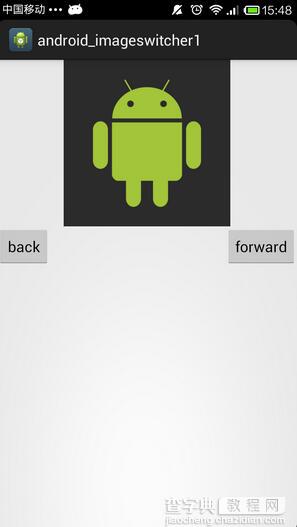
以上就是本文的全部内容,希望对大家学习Android软件编程有所帮助。


