为大家提供的MySQL忘记密码的解决方案,供大家参考,具体内容如下
1.在操作系统windows操作系统,xp或win7.中进入如下目录:
复制代码 代码如下:C:UsersAdministrator>cd C:Program FilesMySQLMySQL Server 5.5bin
2.停止MySQL服务
C:Program FilesMySQLMySQL Server 5.5bin>net stop mysql //MySQL 服务正在停止. //MySQL 服务已成功停止。
3.跳过授权给表
复制代码 代码如下:C:Program FilesMySQLMySQL Server 5.5bin>mysqld --skip-grant-tables
你会看到窗口光标在下一行的第一个位置闪烁,这说明已经启动了,不需要管。
4. 新建一个命令行窗口同样进入到e:mysql5.5bin目录,启动mysql
C:Program FilesMySQLMySQL Server 5.5bin>mysql Welcome to the MySQL monitor. Commands end with ; or g. Your MySQL connection id is 1 Server version: 5.5.36 MySQL Community Server (GPL) Copyright (c) 2000, 2014, Oracle and/or its affiliates. All rights reserved. Oracle is a registered trademark of Oracle Corporation and/or its affiliates. Other names may be trademarks of their respective owners. Type 'help;' or 'h' for help. Type 'c' to clear the current input statement. mysql> show databases; +--------------------+ | Database | +--------------------+ | information_schema | | mysql | | performance_schema | | test | +--------------------+ 4 rows in set (0.00 sec)
5.选择mysql数据库
mysql> use mysql; Database changed mysql> update user set password=PASSWORD('root') where user='root'; Query OK, 2 rows affected (0.00 sec) Rows matched: 2 Changed: 2 Warnings: 0 mysql> flush privileges; Query OK, 0 rows affected (0.01 sec)
6.退出mysql终端:
mysql> quit Bye
7.看看那任务管理器中是否有mysqld.exe进程,如有,kill .
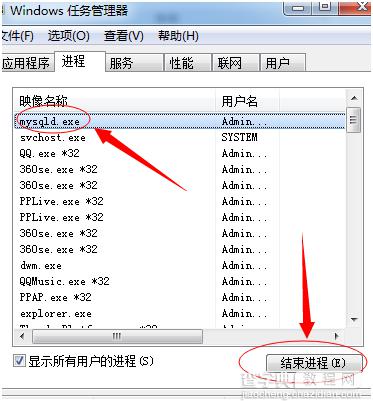
8.启动mysql服务器
C:Program FilesMySQLMySQL Server 5.5bin>net start mysql //MySQL 服务正在启动 . //MySQL 服务已经启动成功。
9.登录mysql服务器
C:Program FilesMySQLMySQL Server 5.5bin>mysql -u root -p root Welcome to the MySQL monitor. Commands end with ; or g. Your MySQL connection id is 1 Server version: 5.5.36 MySQL Community Server (GPL) Copyright (c) 2000, 2014, Oracle and/or its affiliates. All rights reserved. Oracle is a registered trademark of Oracle Corporation and/or its affiliates. Other names may be trademarks of their respective owners. Type 'help;' or 'h' for help. Type 'c' to clear the current input statement. mysql>
以后再也不用担心MySQL忘记密码了。
以上就是本文的全部内容,希望对大家的学习有所帮助。


