索尼Z3怎么下载安装usb驱动?
发布时间:2015-05-12 来源:查字典编辑
摘要:1:把这个驱动下载到电脑上2:驱动下载下来解压出来3:然后找到【Flashtool-drivers.exe】直接双击安装就可以了4:点击【n...
1:把这个驱动下载到电脑上
2:驱动下载下来解压出来

3:然后找到【Flashtool-drivers.exe】直接双击安装就可以了
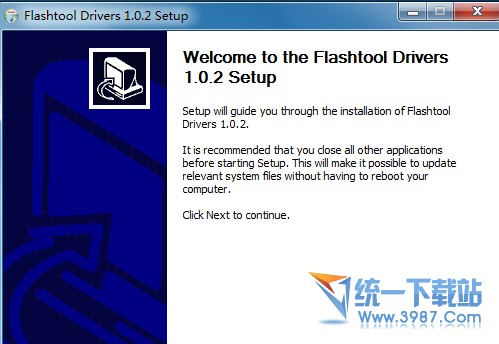
4:点击【next】进行安装
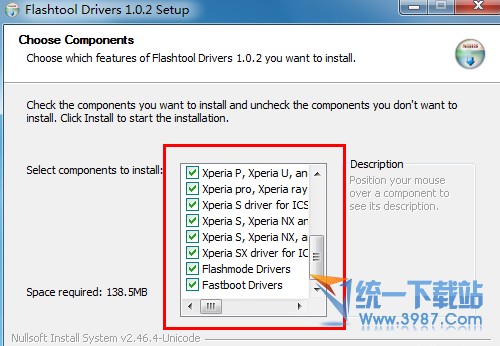
5:然后出现选择的时候,全部打勾,然后点击【install】
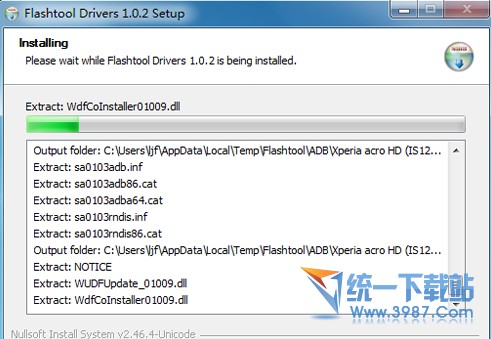
6:然后直到安装完成就可以了
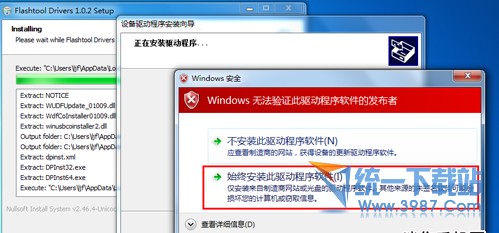
7:直到安装完成
注意:安装过程可能会出现警告,一直点允许就OK啦


