添加配置权限
<> <key>NSPhotoLibraryUsageDescription</key> <string>"xx"想使用您的相册,需要您的允许</string> <> <key>NSCameraUsageDescription</key> <string>"xx"想使用您的相机,需要您的允许</string> <> <key>NSMicrophoneUsageDescription</key> <string>"xx"想使用您的麦克风,需要您的允许</string> <> <key>NSLocationUsageDescription</key> <string>"xx"想访问您的位置,请您允许</string> <> <key>NSCalendarsUsageDescription</key> <string>"xx"想访问您的日历,请您允许</string> <> <key>NSAppleMusicUsageDescription</key> <string>"xx"想访问您的媒体资料库,请您允许</string> <> <key>NSBluetoothPeripheralUsageDescription</key> <string>"xx"想访问您的蓝牙,请您允许</string> <> <key>NSContactsUsageDescription</key> <string>"xx"想访问您的通讯录,请您允许</string> <key>NSLocationWhenInUseUsageDescription</key> <string>请点击“允许”。若不允许,您将无法正常使用“附近”的功能。</string>
添加Push Notifications支持
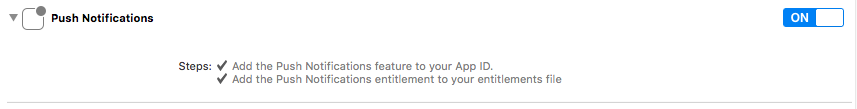
开关开启后会自动生成xxxx.entitlements文件
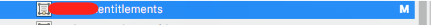
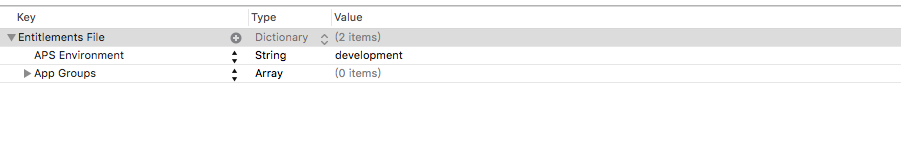
这里需要注意几点
生成的该文件是否包含到你的打包工程中Bundle Resources中 如果没有手动添加进去
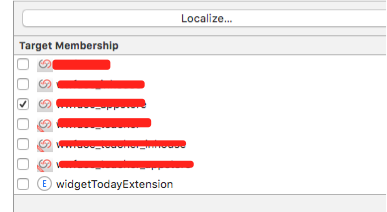
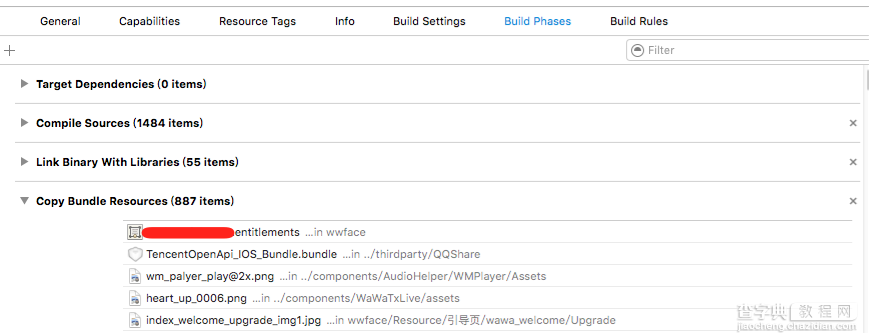
如果工程有多个Target 且多个证书在一起建议不要使用 Automatically manage signing
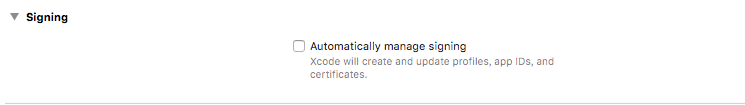
采用下面的这种方法
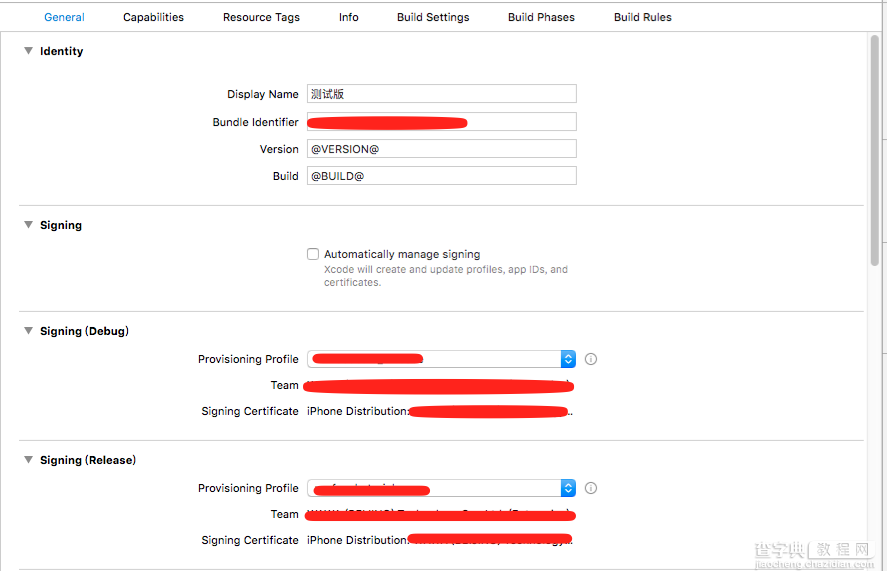
总结
第一个 我们的项目是多个app时的所以在配置证书的时候要指定对应的证书,自动适配会适配不准确,因为我们的多个工程分多个target好多共用的工程。
第二个 就是生成的entitlements文件要包含到bundle中
适配字体
ios中适配sb中的文本... 最好的办法就是手动变更frame
纯代码的页面可以在计算字体size的时候根据比例添加一些frame
+(CGSize)textFrameWithString:(NSString *)text width:(float)width fontSize:(NSInteger)fontSize { NSDictionary *dict = @{NSFontAttributeName: [UIFont systemFontOfSize:fontSize]}; // 根据第一个参数的文本内容,使用280*float最大值的大小,使用系统14号字,返回一个真实的frame size : (280*xxx)!! CGRect frame = [text boundingRectWithSize:CGSizeMake(width, CGFLOAT_MAX) options:NSStringDrawingUsesLineFragmentOrigin attributes:dict context:nil]; CGSize textSize = frame.size; CGFloat scale = 17.5/17.0; // iOS 10 if ([[UIDevice currentDevice].systemVersion floatValue] >= 10.0) { textSize.width = textSize.width * scale; textSize.height = textSize.height * scale; } return textSize; }
以上所述是小编给大家介绍的iOS10 App适配权限 Push Notifications 字体Frame 遇到的问题,希望对大家有所帮助,如果大家有任何疑问请给我们留言,小编会及时回复大家的。在此也非常感谢大家对查字典教程网的支持!


