使用技术:JS+CSS3
浏览器支持:IE9,FireFox,Chrome
效果图:
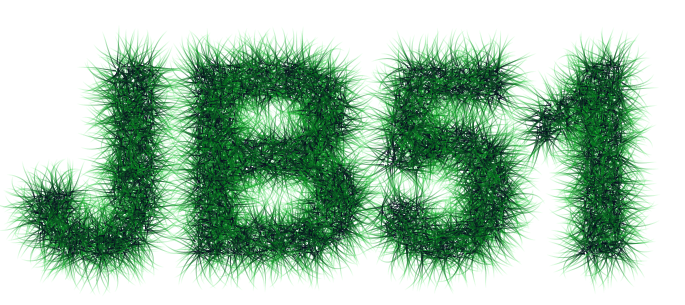
源码分享:
<!DOCTYPE HTML PUBLIC "-//W3C//DTD HTML 4.0 Transitional//EN"><HTML> <HEAD> <TITLE> New Document </TITLE> <META NAME="Generator" CONTENT="EditPlus"> <META NAME="Author" CONTENT=""> <META NAME="Keywords" CONTENT=""> <META NAME="Description" CONTENT=""> </HEAD></p> <p> <BODY> <canvas id="c" width="1024" height="768"></canvas> </BODY> <script> var inputName="JB51";//输入你的名字 var b = document.body; var c = document.getElementsByTagName('canvas')[0]; var a = c.getContext('2d'); document.body.clientWidth; c.width = 1024; c.height = 768;</p> <p> a.font = "bold 200pt Arial"; a.fillStyle = "rgb(255,255,255)"; a.fillText(inputName, 50, 300); var px = [];</p> <p> var imgData=a.getImageData(0,0,c.width,c.height); for(x=0; x<imgData.width; x++) { for(y=0 ; y<imgData.height; y++) { if(getPixel(imgData,x,y)[3] > 0) { px.push( [x,y] ); } } }</p> <p> setInterval(draw, 10); var max = 40; var tt = new Array(); function tendril() { this.init = function(x, y, width) { this.x = x; this.y = y; this.width = width; this.angle = Math.random()*2*Math.PI - Math.PI; this.v = 0; this.length = 0; }; this.grow = function(distance, curl, step) //distance=3.0, curl=1.0, step=0.02 { if(this.length < max) { this.x += Math.cos(this.angle) * distance; this.y += Math.sin(this.angle) * distance; this.v += Math.random() * step - step/2; this.v *= 0.9 + curl*0.1; this.angle += this.v; if(this._x != undefined) { aa = this.length/max; r = 8; g = parseInt(aa * 255); b = 32; a.beginPath(); a.strokeStyle="rgba("+r+","+g+","+b+","+(1-aa)+")"; a.moveTo(this._x,this._y); a.lineTo(this.x,this.y); a.closePath(); a.stroke(); } this._x = this.x; this._y = this.y; this.length++;</p> <p> } }; }; function draw() { // add new tendrils for(p in px) { if(Math.random() > 0.9999) { var t = new tendril(); t.init(px[p][0],px[p][1],15); tt.push ( t ); } }</p> <p> // grow actuals tendrils if(tt.length > 0) { for(t in tt) { tt[t].grow(1.0, 1.0, 0.02); } }</p> <p> } </p> <p> function getPixel(imgData, x, y) { var offset = (x + y * imgData.width) * 4; var r = imgData.data[offset+0]; var g = imgData.data[offset+1]; var b = imgData.data[offset+2]; var a = imgData.data[offset+3]; return [r,g,b,a]; } </script></HTML>
提示:您可以先修改部分代码再运行


