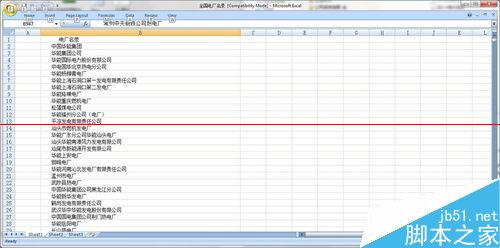Office文档打不开提示a problem sending the command?
发布时间:2016-12-23 来源:查字典编辑
摘要:在工作过程中可能会莫名其妙遇到therewasaproblemsendingthecommand打不开任何office文档的问题。包括wor...
在工作过程中可能会莫名其妙遇到there was a problem sending the command打不开任何office文档的问题。包括word、excel、PPT文档都会遇到这个问题。本人用英文版office2007,解决方案大同小异,大家可以参照一下。
1、打开文档的时候看到这个小窗口,there was a problem sending the command

2、点击左上角的标志,如果是excel、word、ppt等文件都点这里就行。
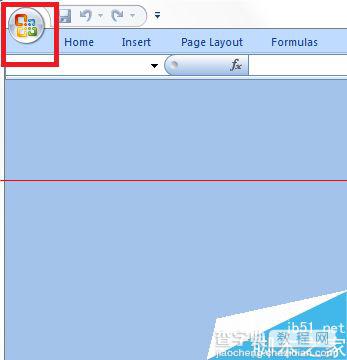
3、点击右下角选框中的excel options,中文大概是“excel选项”或者相应的word选项等。
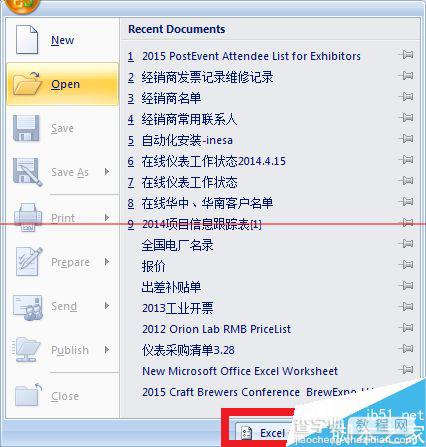
4、左侧选项栏里面的Advanced选项,中文应该是“高级”
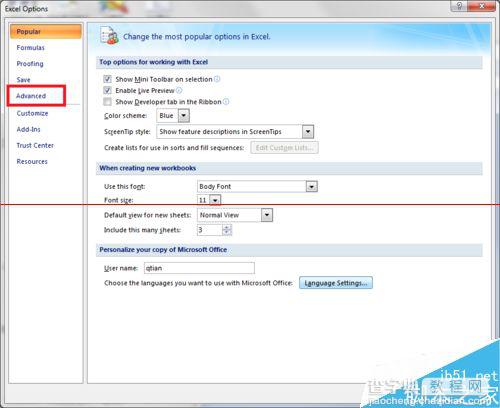
5、下拉框向下拉到底
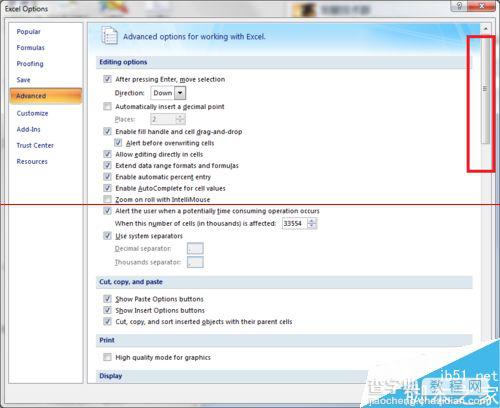
6、第一步看到General 的这个选栏,第二步把Ignore other applications that use Dynamic Data Exchange (DDE) 勾掉,第三部按OK就行了。中文也有对应的“常规”——“同意使用其他应用程序动态数据库交换(DDE)”——点击确认
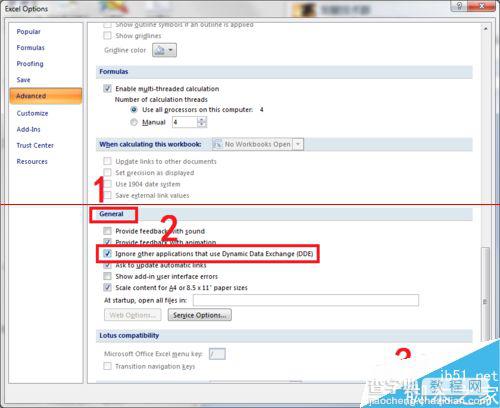
7、关闭这些文件,从新打开就可以了。