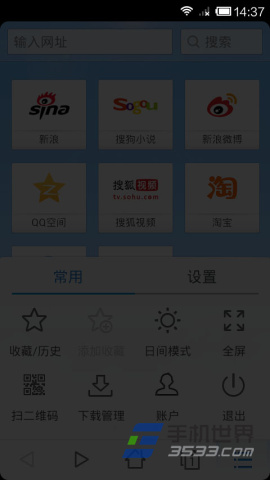搜狗手机浏览器如何开启夜间模式
发布时间:2015-05-12 来源:查字典编辑
摘要:1)打开搜狗浏览器,随后点击设置;(如下图所示)2)出现常用和设置,默认打开选项是设置,点击常用那一选项;(如下图所示)3)看到夜间模式,然...

1)打开搜狗浏览器,随后点击设置;(如下图所示)

2)出现常用和设置,默认打开选项是设置,点击常用那一选项;(如下图所示)

3)看到夜间模式,然后点击,随后就出现夜间模式来;(如下图所示)

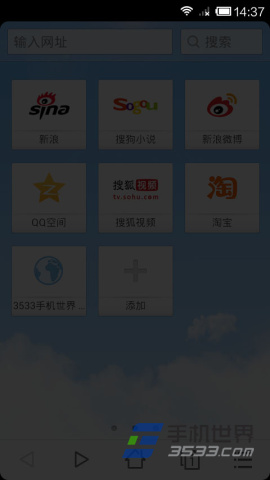
4)如果不想用夜间模式,同样点击设置,出现日间模式,点击就可以到恢复日间模式了。