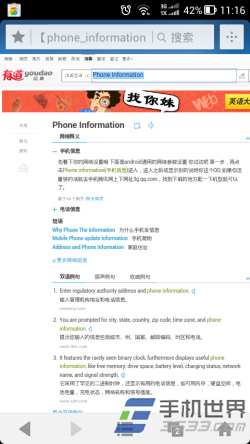UC浏览器怎么翻译网页和词句?
发布时间:2015-05-12 来源:查字典编辑
摘要:1)在手机上下载安装并打开新版的UC浏览器。点击界面右上角的图标,在弹出窗口中点击“+”。2)在“UC插...
1)在手机上下载安装并打开新版的UC浏览器。点击界面右上角的图标,在弹出窗口中点击“+”。


2)在“UC插件”里找到“翻译”,点击“安装”。下载完插件后进行安装。(如下图所示)

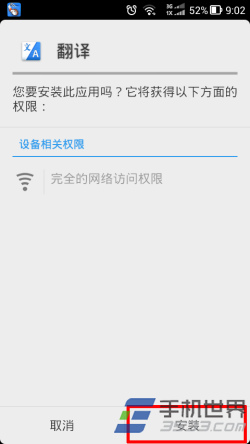
3)现在我们可以打开一个有外语的网页,同样点击右上角的图标,点击选择“网页翻译”。(如下图所示)
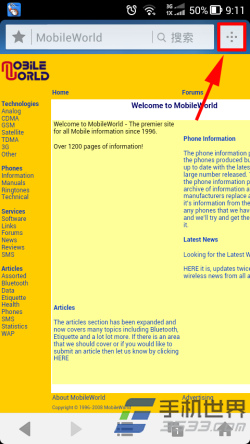

4)选择你想要翻译成的语言,点击“翻译”即会自动翻译网页。(如下图所示)
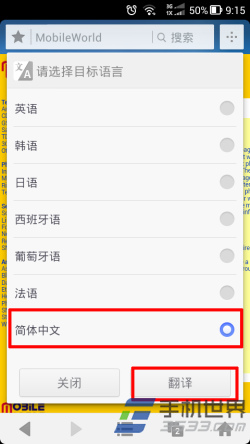

5)下面是翻译词句的方法。用手指长按需要翻译的词句,在弹出窗口中选择“自由复制”,紧接着拖动两个蓝点截取翻译词句,并点击“翻译”。(如下图所示)
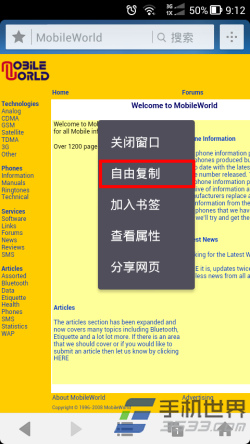

6)翻译成功。如果未能翻译出来或者觉得答案不够详细,可以点击“查看更多”进入有道词典网页版界面查看详细翻译内容。(如下图所示)