美图秀秀手机版如何分享到朋友圈
发布时间:2015-05-12 来源:查字典编辑
摘要:1)首先打开手机美图秀秀软件,进入首页,点击“特效相机”按键。2)进入拍摄界面,拍好一张照片后,点击“&...
1)首先打开手机美图秀秀软件,进入首页,点击“特效相机”按键。

2)进入拍摄界面,拍好一张照片后,点击“√”按键,在进入保存与分享界面后,按“朋友圈”按键。
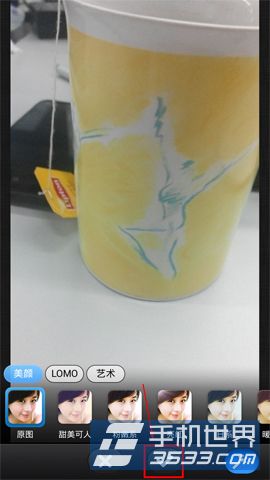

3)然后在显示出的界面中点击“分享”按键,这样美图秀秀的照片就成功的分享到微信朋友圈了!




