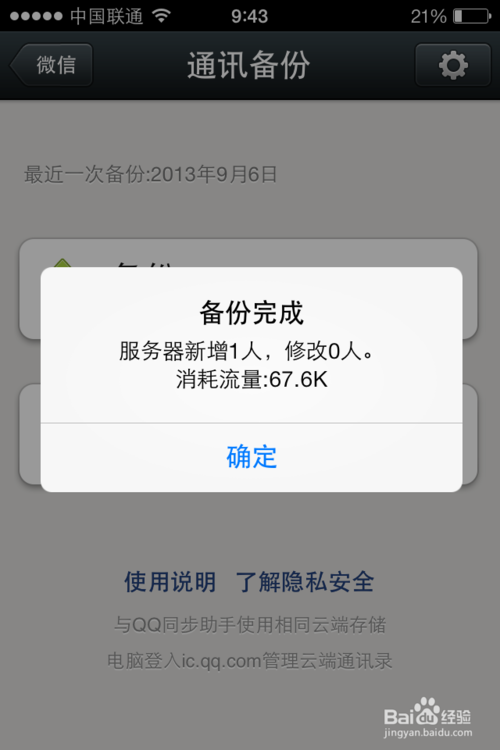新版微信备份通讯录在哪
发布时间:2015-05-12 来源:查字典编辑
摘要:打开微信以后,点击屏幕左下角的“我”选项,然后再点击“设置”,发图所示在设置列表中点击&ld...
打开微信以后,点击屏幕左下角的“我”选项,然后再点击“设置”,发图所示

在设置列表中点击“通用”选项,如图所示

在通用列表中点击“功能”选项,如图所示

在功能列表中找到“通讯录安全助手”选项,点击进入,如图所示

如果想要开启定期提醒备份的话,可以打开此开关。打开以后软件会在每14天提醒我们备份通讯录,如图所示

接下来请点击“进入安全助手”选项,如图所示

然后选择“备份”选项,将微信上的通讯录上传到云端,如图所示
注:若日后要恢复通讯录的话,可在此点击恢复。
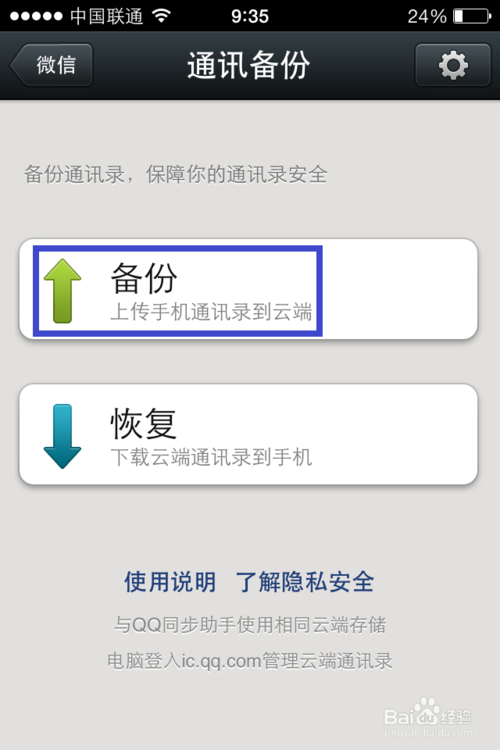
点击“确定”按钮继续,如图所示
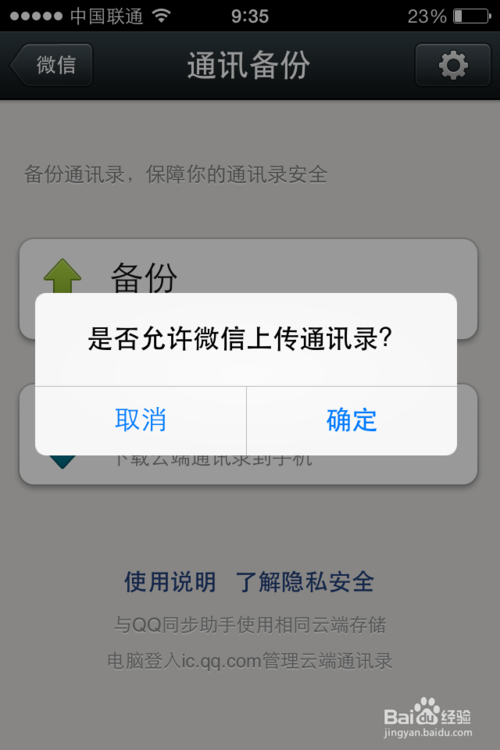
接下来输入 QQ 密码,点击“确定”继续,如图所示
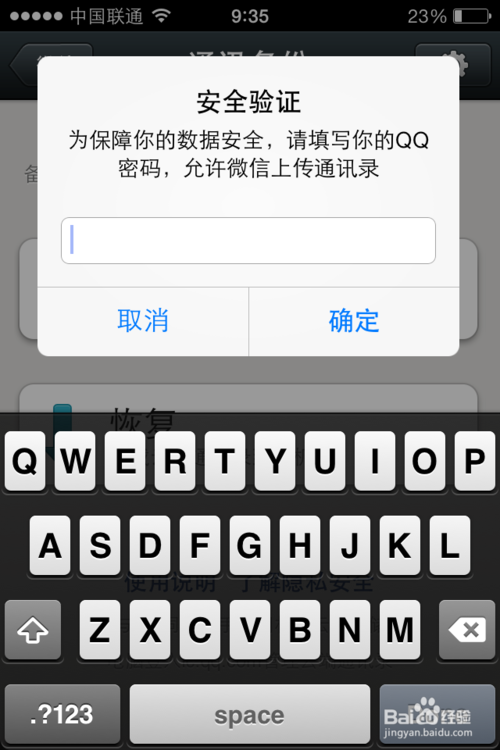
如果之前有为QQ通讯录设置个访问密码的话,这里需要输入通讯录密码,如图所示
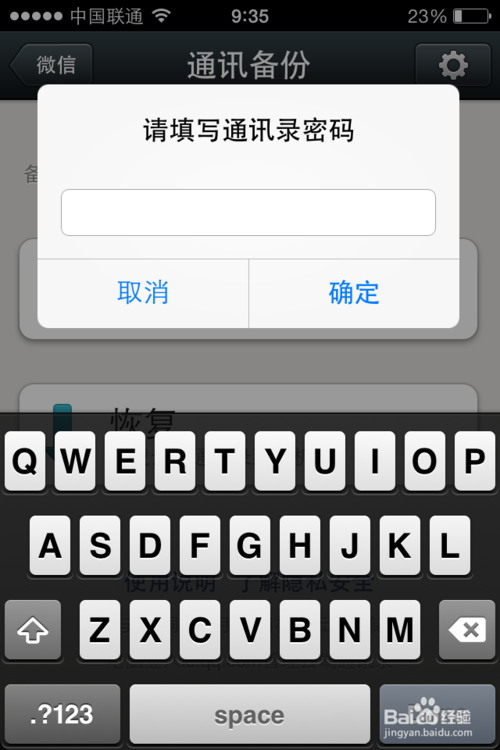
然后即可看到微信显示正在备份通讯录了,如图所示
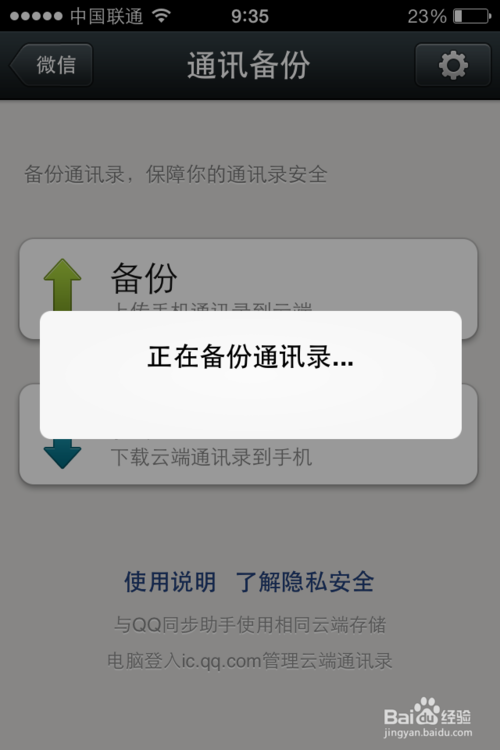
最后软件会显示备份结果,如图所示