相信已经进行了iOS8越狱的朋友对Cydia首页上的那些大红提醒的英文肯定是过目不忘,触目惊心呀。首先说明一下,这大红大红的警告提醒杀死了一批没头脑的强迫症患者!哈哈!iOS8 Cydia首页全是大红提醒的英文是什么意思?不懂的朋友和小编一起来看一下中英文对照翻译吧,将解开你心中的疑团。
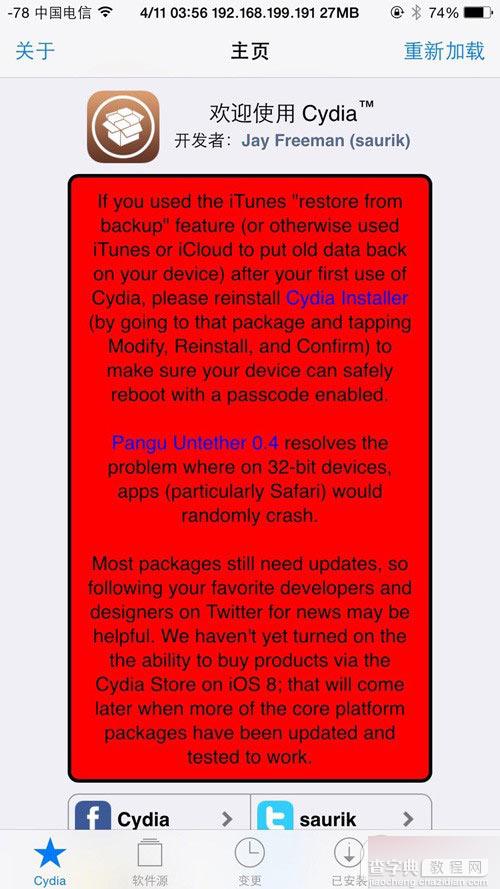
中英文对照翻译:
If you used the iTunes "restore from backup" feature (or otherwise used iTunes or iCloud to put old data back on your device) after your first use of Cydia, please reinstall Cydia Installer(by going to that package and tapping Modify, Reinstall, and Confirm) to make sure your device can safely reboot with a passcode enabled.
如果您使用 iTunes 的“从备份恢复”功能(或以其他方式使用 iTunes 或 iCloud 将旧的数据备份恢复到设备上)后第一次使用 Cydia 时,请重新安装 Cydia Installer(通过找到这个安装包并进入此插件详情界面,然后点击右上角的“更改”,在弹出的窗口选择点击“重新安装”,并在安装界面右上角点击“确认”),以确保您的设备可以重新安全地启用锁屏密码。
Pangu Untether 0.4 resolves the problem where on 32-bit devices, apps (particularly Safari) would randomly crash.
盘古完美越狱 0.4 解决的问题:32位设备,应用程序(尤其是 Safari 浏览器)会随机崩溃。
Most packages still need updates, so following your favorite developers and designers on Twitter for news may be helpful. We haven't yet turned on the the ability to buy products via the Cydia Store on iOS 8; that will come later when more of the core platform packages have been updated and tested to work.
大多数的软件包仍然需要更新,因此在Twitter上关注你最喜欢的开发人员和设计人员的消息可能会有所帮助。我们还没有开放通过Cydia的商店在iOS8系统环境下购买产品的功能;在以后更核心的平台包更新完毕和测试工作完成后再开放购买。
懂得以上意思,我们将能够对盘古iOS8越狱有一个更深入的了解。也能够省去很多越狱中不必要的麻烦。


