Mono For Android 无法启动模拟器的解决方法
发布时间:2016-12-20 来源:查字典编辑
摘要:使用了Xamarin离线包安装软件的朋友,可能会遇到这样一个问题:AndroidSDKnotfound.Pleasecheckwhether...
使用了Xamarin离线包安装软件的朋友,可能会遇到这样一个问题:Android SDK not found. Please check whether all the components are installed and that Xamarin.Android configuration points to an existing Android SDK path。
Mono For Android 无法启动模拟器,提示:Android SDK not found Android SDK找不到的解决方法
原因分析:
这个问题是因为大家没有设置Android SDK路径,所以Mono For Android的VS插件找不到这个路径。
Android 4.0 SDK下载4.0.3 R2 官方最新版_冰淇淋三明治
解决方法:
VS菜单栏——工具——选项——Xamarin——change——设置你的SDK路径。
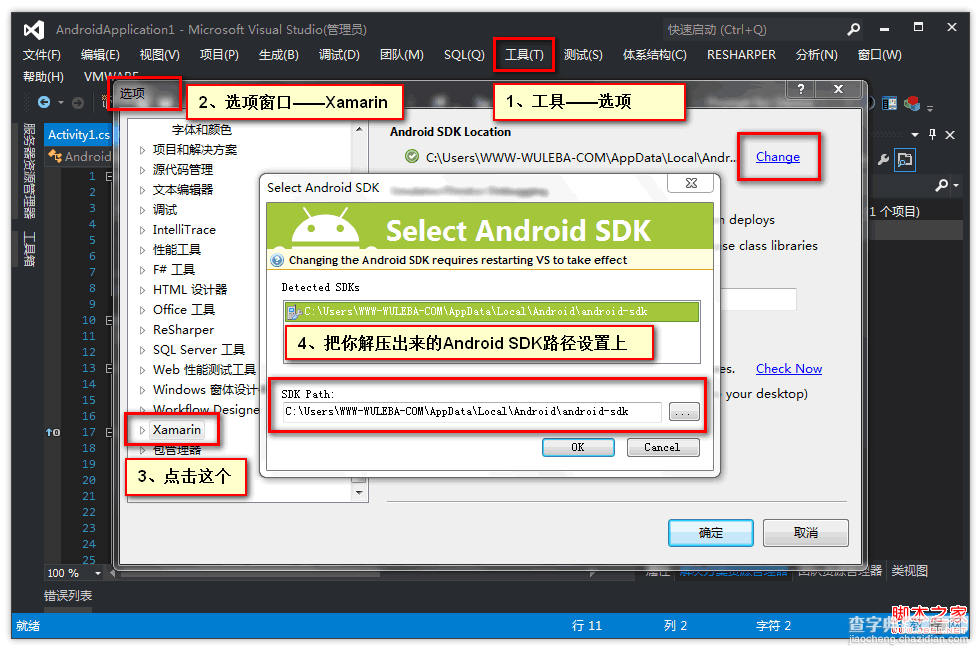
需要特别说明的是:
如果你的电脑,只安装了VS2012,那么工具——选项——Xamarin 设置面板是无法编辑的,会提示出错,唯一办法:老老实实卸载Xamarin插件,把VS2010也安装上去,然后重装一次Xamarin Mono For Android插件。


