1.缩放动画ScaleAnimation
scale_animation.xml
<?xml version="1.0" encoding="utf-8"?>
<set
xmlns:android="http://schemas.android.com/apk/res/android"
android:duration="2000"
android:fillAfter="true" android:interpolator="@android:anim/accelerate_decelerate_interpolator">
<scale
android:fromXScale="1"
android:toXScale="2"
android:fromYScale="1"
android:toYScale="2"
android:pivotX="50%"
android:pivotY="50%"
android:repeatCount="0"/>
</set>
android:fromXScale=”1”——x轴从本身大小开始缩放
android:toXScale=”2”——x轴缩放到自己的一倍
android:fromYScale=”1”——y轴从本身大小开始缩放
android:toYScale=”2”——y轴缩放到自己的一倍
android:pivotX=”50%”——x轴从中心点缩放
android:pivotY=”50%”——y轴从中心点缩放
android:repeatCount=”0”——不重复
2.代码中使用动画//利用资源文件加载动画
//mAnimation = AnimationUtils.loadAnimation(MainActivity.this,R.anim.rotate_animation);
//mImg.startAnimation(mAnimation);
//在代码中使用动画
RotateAnimation animation = new RotateAnimation(0, 360,
RotateAnimation.RELATIVE_TO_SELF, 0.5f, RotateAnimation.RELATIVE_TO_SELF, 0.5f);
//不停顿
animation.setInterpolator(new LinearInterpolator());
//重复次数
animation.setRepeatCount(0);
animation.setFillAfter(true);
animation.setDuration(2000);
//开启动画
mImg.startAnimation(animation);
3.运行截图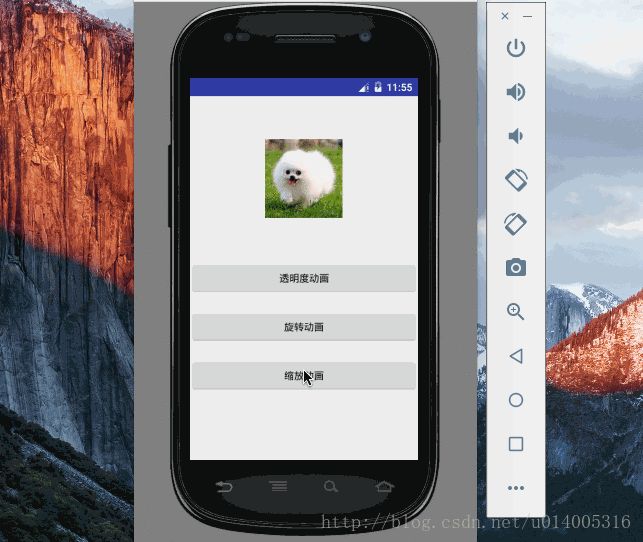
下载地址:https://github.com/zeke123/Animation


