echo回声如何关闭弹幕
发布时间:2015-05-12 来源:查字典编辑
摘要:1)首先先打开echo回声,进去之后选择声音点击一下,接着进入点击【三点】。2)弹出提示后点击【关闭弹幕】就可以了。
1)首先先打开echo回声,进去之后选择声音点击一下,接着进入点击【三点】。

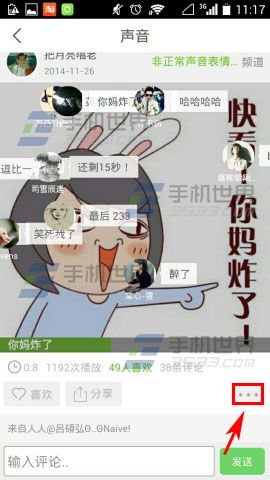
2)弹出提示后点击【关闭弹幕】就可以了。


1)首先先打开echo回声,进去之后选择声音点击一下,接着进入点击【三点】。

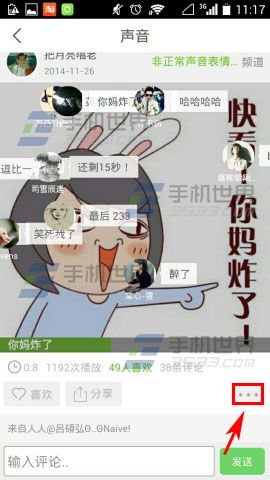
2)弹出提示后点击【关闭弹幕】就可以了。

