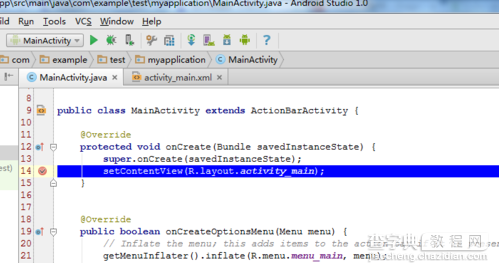android studio怎么调试应用程序?
发布时间:2016-10-31 来源:查字典编辑
摘要:在androidstudio中新建默认的android应用app。点击菜单栏的RunAttachdebuggertoAndroidproce...
在android studio中新建默认的android应用app。
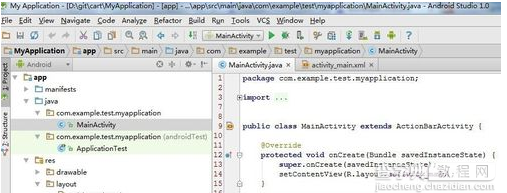 点击菜单栏的RunAttach debugger to Android process。
点击菜单栏的RunAttach debugger to Android process。
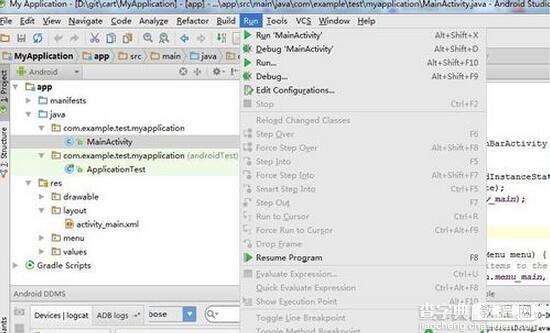 然后会打开Choose Process窗口。选中要调试的进程,然后点击ok。
然后会打开Choose Process窗口。选中要调试的进程,然后点击ok。
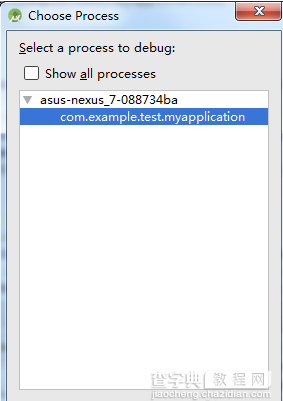 步骤阅读
步骤阅读
4console中会输出:Connected to the target VM, address: 'localhost:8601', transport: 'socket'。说明已经可以进行调试。
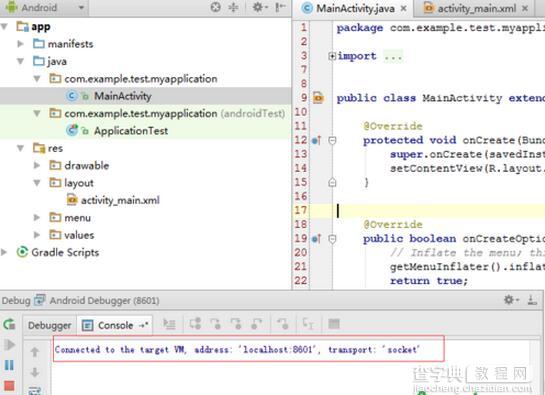 5在MainActivity的第14行打断点,然后运行程序,可以看到程序停在断点上。
5在MainActivity的第14行打断点,然后运行程序,可以看到程序停在断点上。