手机支付宝如何领取神州租车红包
发布时间:2015-05-12 来源:查字典编辑
摘要:1)打开【手机支付宝】,在【服务窗】页面,点击上方的【搜索框框】。2)在搜索框框里输入“神州租车”,然后点击【添加】...
1)打开【手机支付宝】,在【服务窗】页面,点击上方的【搜索框框】。


2)在搜索框框里输入“神州租车”,然后点击【添加】,进入神州租车服务窗口,可以看到有一条【领红包的消息】,点击它。


3)接着点击【立即领红包】按钮,没有完善信息的用户需要填写完成,然后【同意授权】神州租车的信息给芝麻信用。
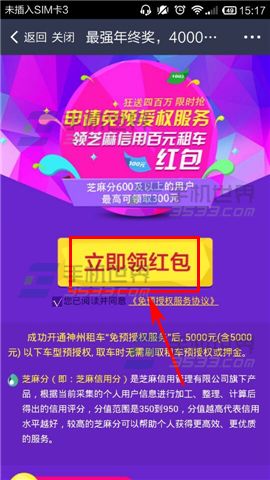

4)接着就可以领取红包啦,勾选一个红包,记住每个人只能领取一个哦,点击【确定】即可领取成功,快去消费订单吧。




