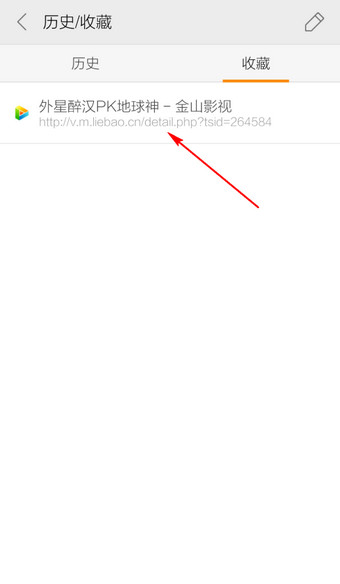手机猎豹浏览器怎么收藏网页
发布时间:2015-05-12 来源:查字典编辑
摘要:1.进入手机猎豹浏览器,打开需要收藏的网页2.点击标题栏左侧的【☆】3.弹出下拉选项,选择【添加收藏】4.伴随动画,收藏网页成功,【☆】变为...
1.进入手机猎豹浏览器,打开需要收藏的网页
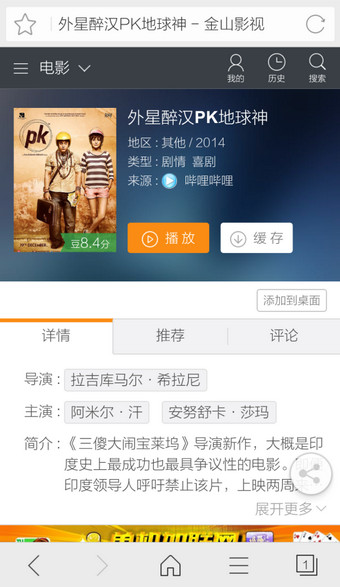
2.点击标题栏左侧的【☆】
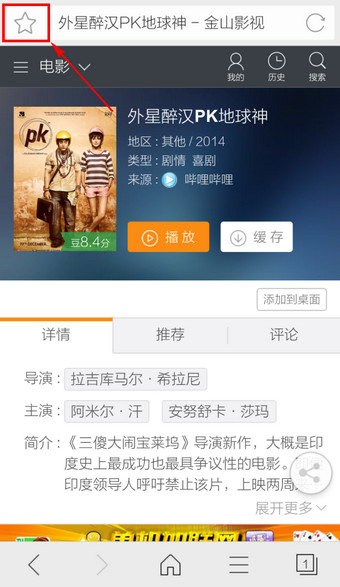
3.弹出下拉选项,选择【添加收藏】
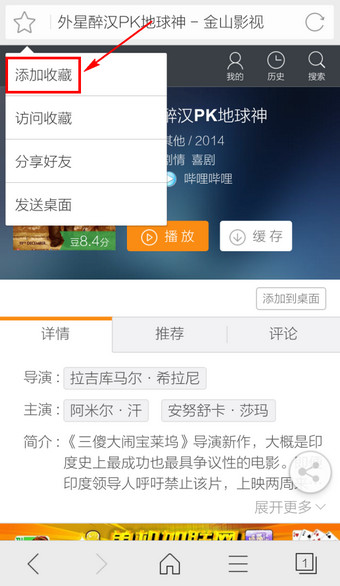
4.伴随动画,收藏网页成功,【☆】变为【★】
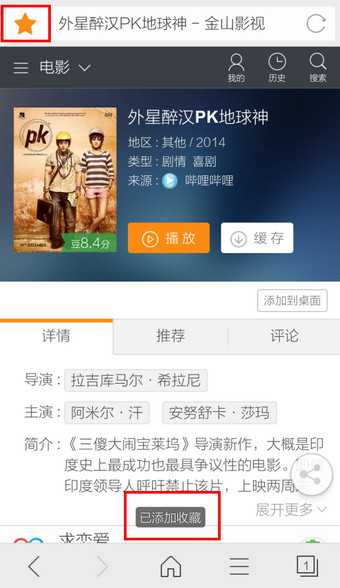
5.点击底栏的【菜单】
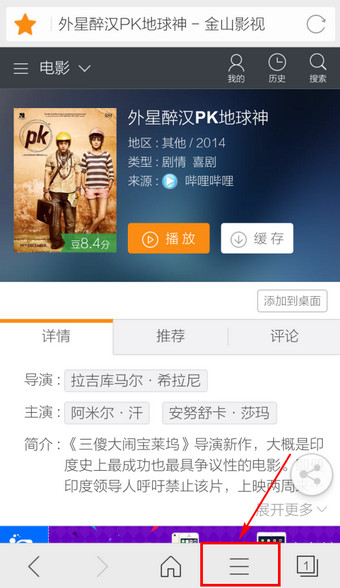
6.选择【历史/收藏】

7.可查看收藏的网页