Cad开启失败提示丢失ac1st16.dll怎么办
发布时间:2016-03-29 来源:查字典编辑
摘要:1、右键我的电脑------属性-------高级系统设置------环境变量;2、增加一个“Autocad”的系统变量,变量值为:C:Pr...
1、右键我的电脑------属性-------高级系统设置------环境变量;
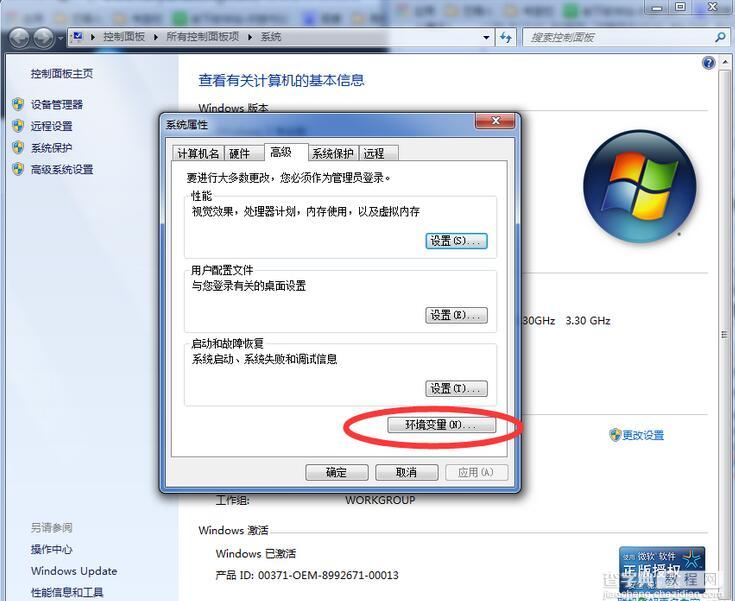 2、增加一个“Autocad”的系统变量,变量值为:C:Program Files (x86)Common Files;
2、增加一个“Autocad”的系统变量,变量值为:C:Program Files (x86)Common Files;
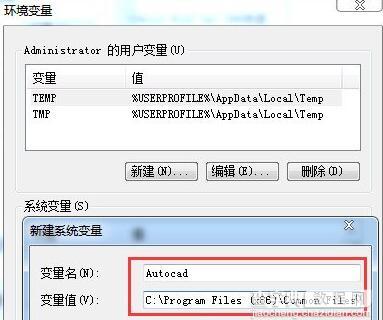 3、修改Path值,变量值为:SystemRoot%system32;%SystemRoot%;%SystemRoot%System32Wbem;%SYSTEMROOT%System32WindowsPowerShellv1.0;C:Program Files (x86)Microsoft SQL Server100ToolsBinn;C:Program Files (x86)Microsoft SQL Server100DTSBinn;C:Program Files (x86)Common FilesAutodesk Shared
3、修改Path值,变量值为:SystemRoot%system32;%SystemRoot%;%SystemRoot%System32Wbem;%SYSTEMROOT%System32WindowsPowerShellv1.0;C:Program Files (x86)Microsoft SQL Server100ToolsBinn;C:Program Files (x86)Microsoft SQL Server100DTSBinn;C:Program Files (x86)Common FilesAutodesk Shared
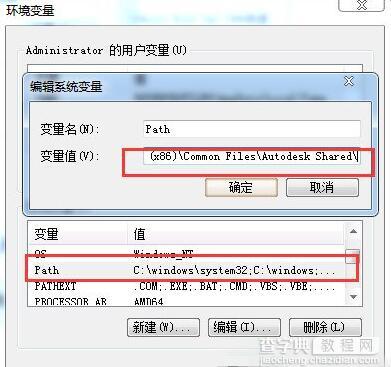 4、修改成功,不用重启电脑,直接打开CAD,成功!
4、修改成功,不用重启电脑,直接打开CAD,成功!


