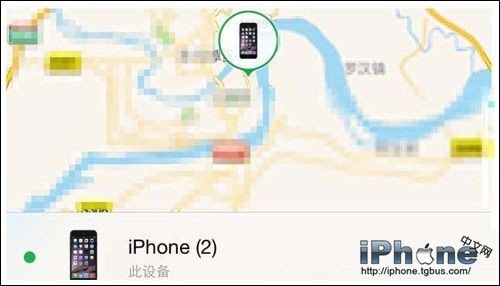iPhone定位追踪如何使用?
发布时间:2015-05-12 来源:查字典编辑
摘要:1、“查找我的iPhone”是附属在iCloud服务里的功能之一,所以要使用它的前提是要打开iCloud服务。在&l...
1、“查找我的iPhone”是附属在iCloud 服务里的功能之一,所以要使用它的前提是要打开 iCloud 服务。在“设置-iCloud”里可以用我们的 Apple ID 来激活它。

2、随后可以输入自己的Apple ID与密码来激活它,如图所示。

3、当我们在iPhone上打开了“查找我的iPhone”以后,接下来就可用“查找我的iPhone”来定位手机了。
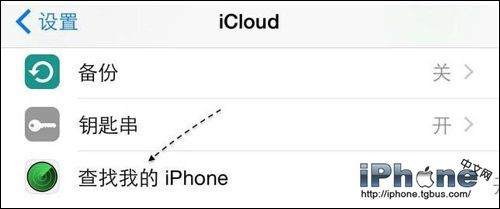
4、一般情况下可以直接在电脑网页中打开iCloud的页面,登陆自己的Apple ID账号。

5、登陆成功以后,可以在页面中看到有一个“查找我的iPhone”功能图标,点击打开继续。

6、由于苹果网络服务器的不稳定,在这里会经常遇到提示iCloud载入出错的提示,有时候我们可以多尝试几次,运气好的话可以打开。
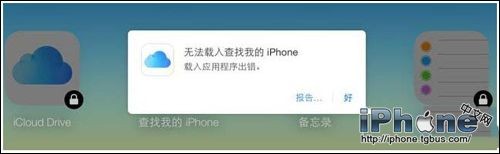
7、如果一直处于打不开的情况,个人建议是在iOS设备上下载独立的“查找我的iPhone”应用,保证可以正常打开。

8、“查找我的iPhone”软件准备好以后,就可以在这里登录我们的Apple ID账号,定位与追踪设备的位置了。

9、随后等待软件连网并显示与这个Apple ID绑定的iOS设备了,当找到以后可以远程执行锁定,删除数据等操作。