小米手机驱动程序怎么安装
发布时间:2015-05-12 来源:查字典编辑
摘要:小米手机想要线刷的话必须要先装手机驱动,是刷机过程中十分重要的一步,也是很多机友容易出线问题的地方。仅仅用一条USB线是不能实现手机和电脑的...
小米手机想要线刷的话必须要先装手机驱动,是刷机过程中十分重要的一步,也是很多机友容易出线问题的地方。仅仅用一条USB线是不能实现手机和电脑的信息交流的,还需要驱动。
驱动安装是线刷和开启USB调试来操作手机的第一步,十分重要,很多刷机失败的情况都是驱动的安装不当导致的,希望各位重视驱动的安装。我信赖的是,在设备管理器这个windows的硬件管理器下选择安装小米驱动。
【三种模式下的识别】
在开机状态下,关闭USB调试后连接手机至电脑,手机应该被识别为便携设备,而将USB调试打开,是被识别为androidphone和便携设备,在fastboot模式下被识别为fastbootinterface。
fastboot模式下
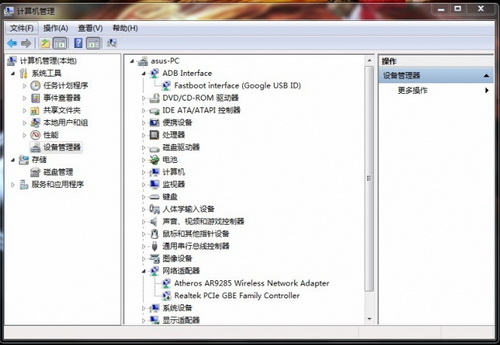
USB调试开启模式下
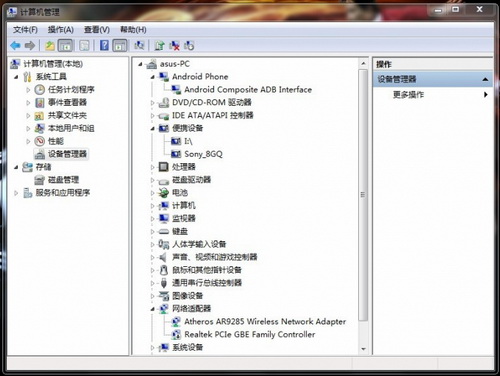
USB调试关闭模式下
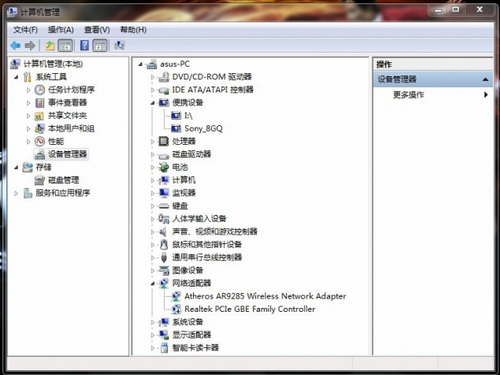
【具体安装步骤】
以开启USB调试模式、win7系统下安装驱动为例,安装步骤依次为:
1. 将手机开启USB调试,连接至电脑,同时右键“计算机”(XP为“我的电脑”)--“管理”--设备管理器
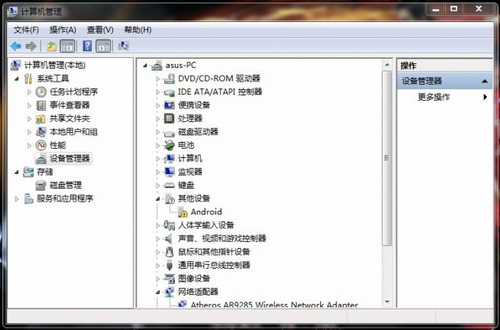
2、右键“android”--“更新驱动程序软件”--“浏览计算机以查找驱动程序”
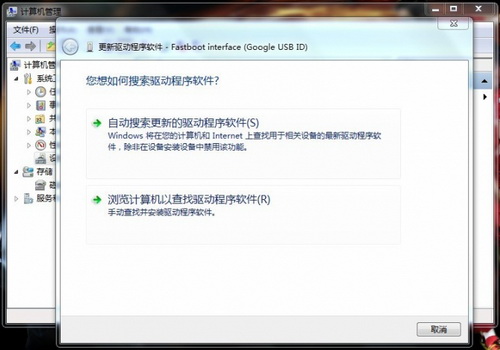
3、找到小米手机驱动压缩文件,右键--“加压到当前文件夹”,选择小米手机驱动解压文件夹“xiaomi_usb_driver”,下一步
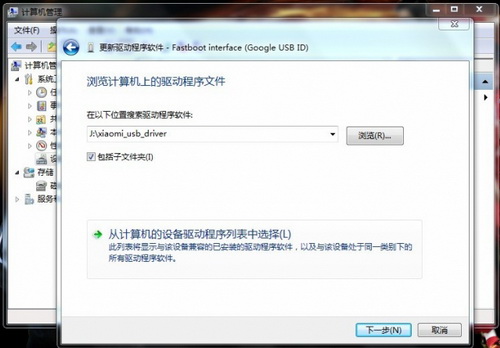
4、如跳出安全警告,点击“始终安装此驱动程序软件”
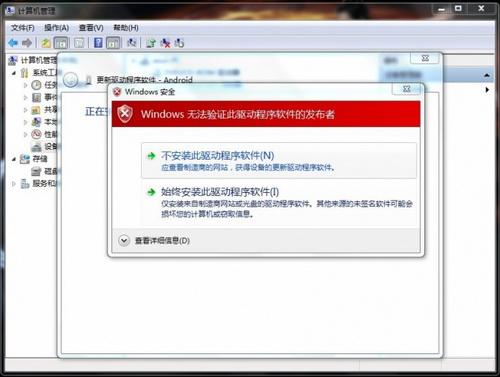
5、然后就是大功告成
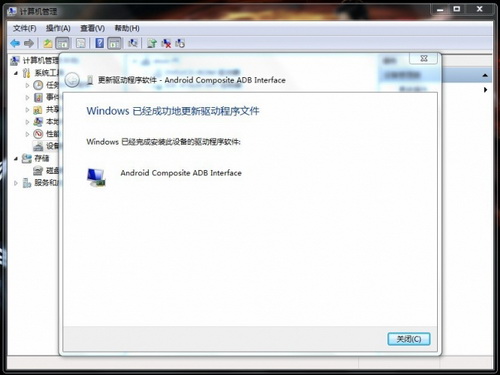
【驱动程序信息】
驱动的安装,其实是将驱动程序文件复制到系统文件夹下,确定驱动程序的安装是否正确,查看信息即可。
fastboot模式下的驱动信息
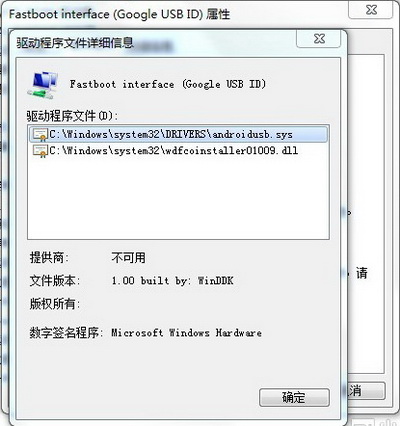
开启USB调试模式下的驱动信息
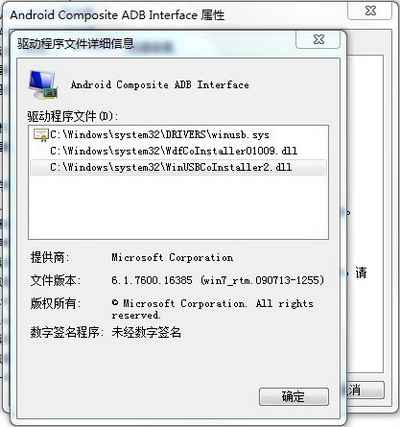
关闭USB调试模式下的驱动信息
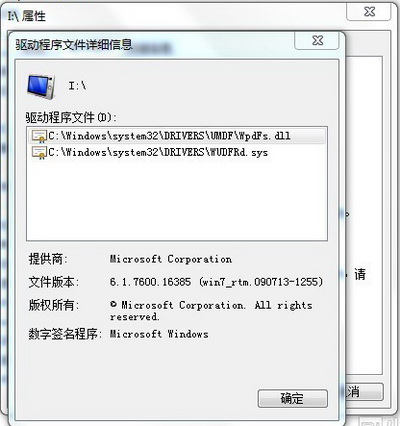
至此,我的驱动安装经验分享就结束了


