android手机如何设置WIFI
发布时间:2015-05-12 来源:查字典编辑
摘要:1)首先在主菜单里面找到设置一项,然后打开设置点击无线和网络。2)进入无线和网络后,打开WLAN会自动搜索信号,如果是在肯德基,麦当劳,德克...
1)首先在主菜单里面找到设置一项,然后打开设置点击无线和网络。

2)进入无线和网络后,打开WLAN会自动搜索信号,如果是在肯德基,麦当劳,德克士,星巴克这些有免费无线网络的场所直接可以连接。

3)加密的需要输入密码后才能连接。
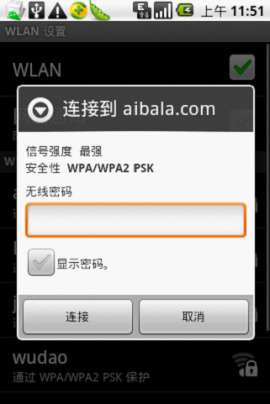
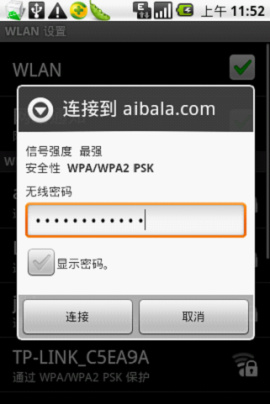
4)下面WLAN已连接到aibala。com现在就可以随便免费上网啦。




