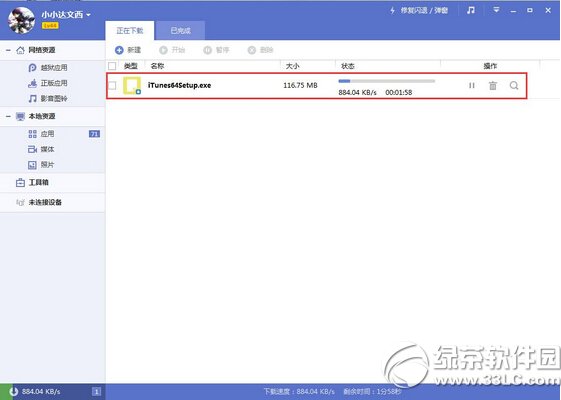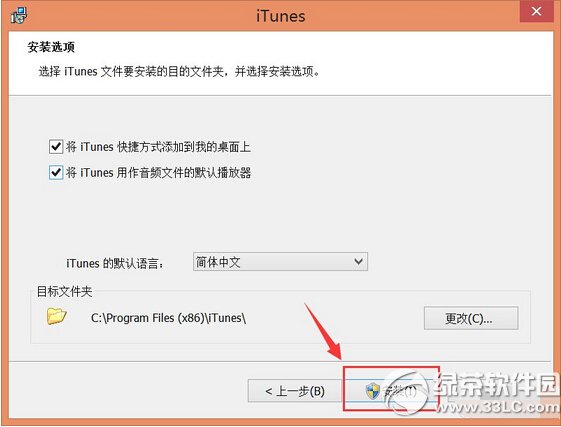itunes更新无法连接pp助手win版解决方法
发布时间:2015-11-09 来源:查字典编辑
摘要:itunes更新无法连接pp助手win版解决方法:若已更新iTunes请先卸载电脑上最新版的iTunes及组件,再通过PP助手(win)的提...
itunes更新无法连接pp助手win版解决方法:
若已更新iTunes请先卸载电脑上最新版的iTunes及组件,再通过PP助手(win)的提示安装旧版本的iTunes来恢复。以下为卸载教程操作:
1.正确卸载iTunes及其各组件的顺序:
由于iTunes中涉及到多个相互依存的组件,因此请按照以下顺序,在控制面板添加或删除程序中卸载iTunes和相关组件:
1)、iTunes
2)、Apple Software Update
3)、Bonjour
4)、Apple Mobile Device Support
5)、Apple Application Support(32-bit)
6)、Apple Application Support(64-bit)

2.下载完成后点击安装即可。