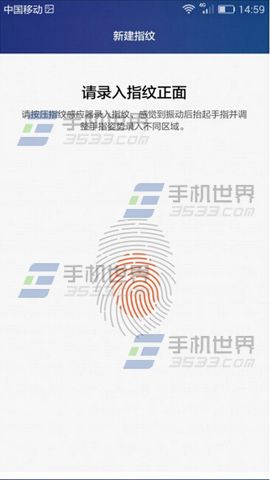华为荣耀畅玩5X怎么录入指纹?
发布时间:2015-10-29 来源:查字典编辑
摘要:华为荣耀畅玩5X怎么录入指纹?对于昨天刚发布的新机来讲,也有蛮多网友已经上手了,那么你们知道指纹是怎么录入的么,下面小编就来讲下华为荣耀畅玩...
华为荣耀畅玩5X怎么录入指纹?对于昨天刚发布的新机来讲,也有蛮多网友已经上手了,那么你们知道指纹是怎么录入的么,下面小编就来讲下华为荣耀畅玩5X指纹录入方法吧!

1)首先我们先打开【设置】,找到【指纹】并打开,接着打开【指纹管理】,然后点击【新建指纹】。(如下图)


2)打开新建指纹后我们再根据系统提示把手指放在【感应器】上面依次录入,重复多次即可录入成功。(如下图)