如何找到Windows7系统的内存诊断工具
发布时间:2015-10-26 来源:查字典编辑
摘要:操作步骤打开开始菜单,选中控制面板。右上角选择大图标,然后选择管理工具。Windows内存诊断就在下面红框的位置。
操作步骤
打开开始菜单,选中控制面板。
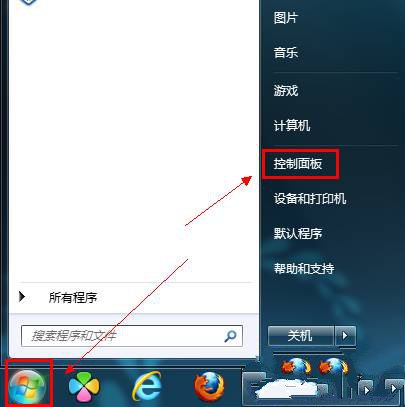
右上角选择大图标,然后选择管理工具。

Windows内存诊断就在下面红框的位置。

操作步骤
打开开始菜单,选中控制面板。
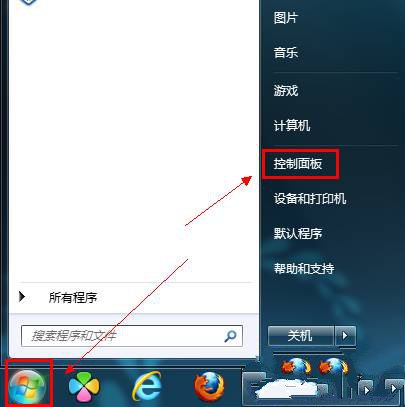
右上角选择大图标,然后选择管理工具。

Windows内存诊断就在下面红框的位置。
