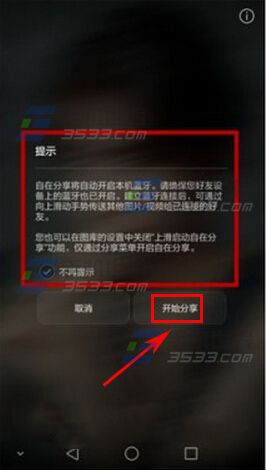华为G7Plus如何快捷分享图片视频?
发布时间:2015-10-23 来源:查字典编辑
摘要:华为G7Plus如何快捷分享图片视频?小编相信很多网友都不知到华为G7Plus有一个相当方便快捷的功能,想知道么,咳咳,下面就让手机世界小编...
华为G7Plus如何快捷分享图片视频?小编相信很多网友都不知到华为G7Plus有一个相当方便快捷的功能,想知道么,咳咳,下面就让手机世界小编来为大家讲下华为G7Plus图片视频快捷分享方法吧!

1)首先我们先打开【相册】,然后点击下方的【菜单】,接着点击【设置】,然后再打开【上滑启动自在分享】右边的【椭圆】。(如下图)


2)打开后便会弹出一个小窗口,届时直接选择【开始分享】就行了。(如下图)