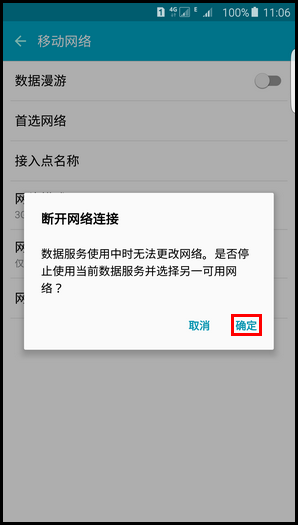三星G9280怎么关闭4G网络?
发布时间:2015-10-23 来源:查字典编辑
摘要:1.在标准模式下,向左滑动主屏幕页面。2.点击【设定】。3.向上滑动屏幕,点击【移动网络】。4.点击【网络模式SIM1】。5.点击【3G/2...
1.在标准模式下,向左滑动主屏幕页面。

2.点击【设定】。

3.向上滑动屏幕,点击【移动网络】。

4.点击【网络模式SIM 1】。

5.点击【3G/2G(自动连接)】。

6.在阅读断开网络连接提示后,点击【确定】即可。