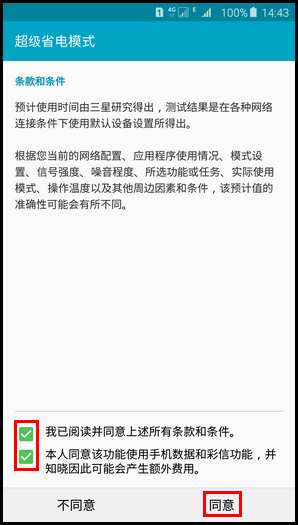三星N9200怎么开启超级省电模式?
发布时间:2015-10-22 来源:查字典编辑
摘要:1.在标准模式下,向左滑动主屏幕页面。2.点击【设定】。3.向上滑动屏幕,点击【电池】。4.点击【超级省电模式】。5.点击【关】右侧滑块。6...
1.在标准模式下,向左滑动主屏幕页面。

2.点击【设定】。

3.向上滑动屏幕,点击【电池】。

4.点击【超级省电模式】。

5.点击【关】右侧滑块。
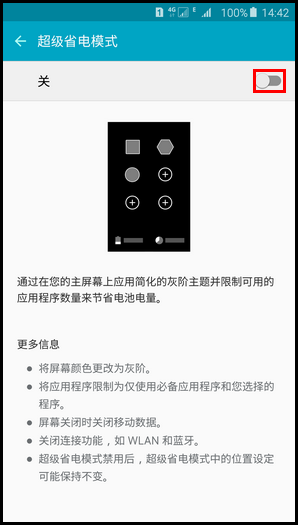
6.在阅读条款和条件后,勾选所有复选框,然后点击【同意】即可。