苹果用户怎么注册日区iTunes账号?
发布时间:2015-10-22 来源:查字典编辑
摘要:1首先我们需要打开iTunes,然后下拉点击右下角的地区小标识。2找到日区,点击切换。3在界面上选择一个免费的APP(必选,后续的注册可以不...
1 首先我们需要打开iTunes,然后下拉点击右下角的地区小标识。
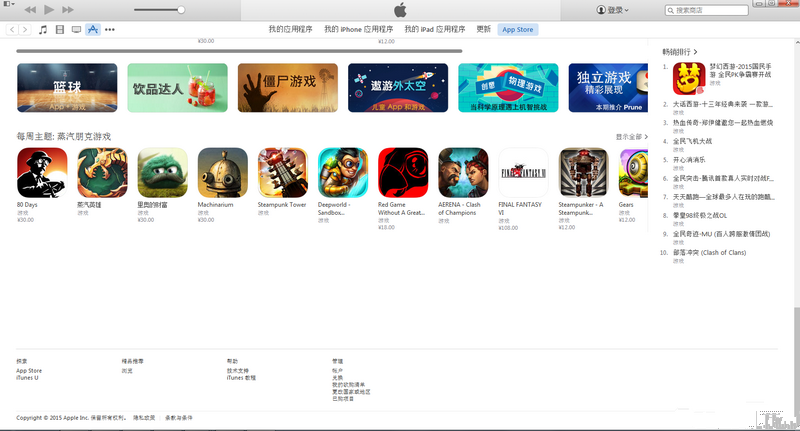
2 找到日区,点击切换。
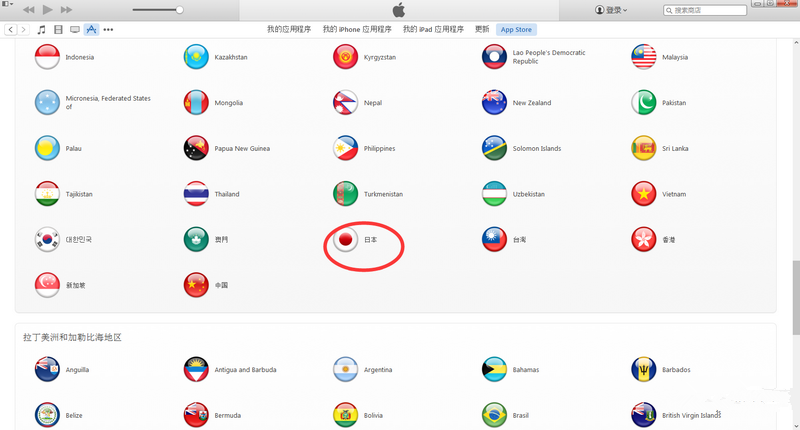
3 在界面上选择一个免费的APP(必选,后续的注册可以不需要绑定信用卡)点击入手便会弹出登陆界面,选择创建Apple ID。接下来的步骤比较简单,看下面几张图可一波带走!

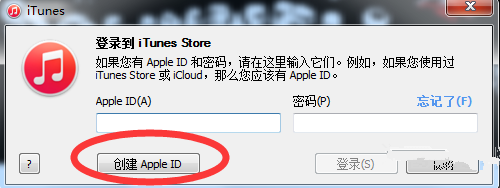
4 点击注册

5 同意条款

6 填写有效的邮箱(国内邮箱基本都可以使用)之后要用作账号验证!密码要求:必须有大写字母,小写字母和数字;同样字母或数字不能连续出现3个或以上。然后填写安全问题(最好截图保存,作为后期改密码的必须依据),出生日期。完成后点击下一步。

7 接下来就到了关键步骤了,目前iTunes账号注册相对来说比较严格,填写好汉字姓名,日本字姓名,邮编,所在地,住址,门牌号,电话。相应的区域住址门牌号等信息大家可以上网搜索一些相对来说可信的地址。最后生成Apple ID,注册成功后Apple会给你的注册邮箱发送一封验证邮件,打开邮件点击提供的链接即可跳转到APPstore,然后你只需要授权账号就可以使用了。



