360安全卫士总是阻止hosts更改该怎么办?
发布时间:2015-10-20 来源:查字典编辑
摘要:360安全卫士总是阻止hosts更改该怎么办?web开发人员经常需要更改hosts配置,但360常常阻止更改,说没有权限。该怎么处理呢?下面...
360安全卫士总是阻止hosts更改该怎么办?web开发人员经常需要更改 hosts 配置,但360 常常阻止更改,说没有权限。该怎么处理呢?下面分享解决办法
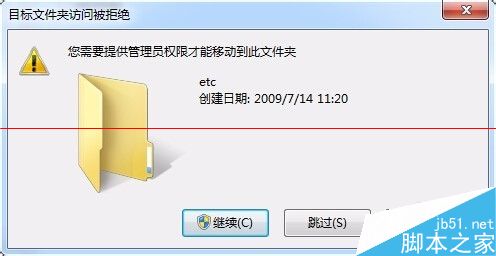
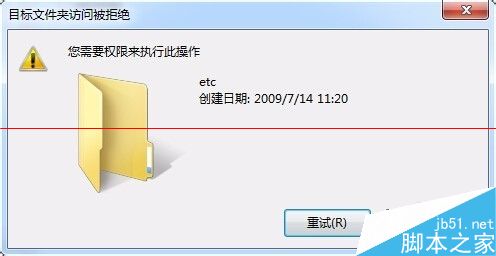
1、打开360,找到安全防护中心,点击

2、进入到信任与阻止

3、点击信任列表,并且添加信任的文件

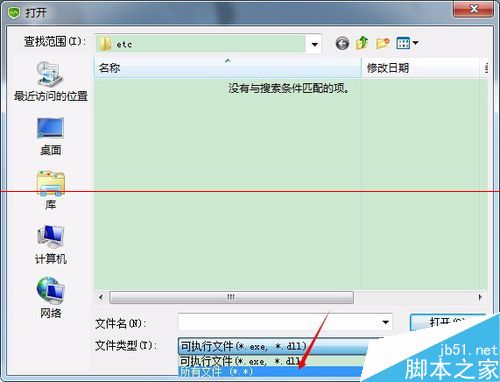
4、然后重启电脑后,启用


