小蚁智能摄像机怎么用
发布时间:2015-09-30 来源:查字典编辑
摘要:小蚁智能摄像机是小米旗下一款家用智能设备,是一款可以通过手机查看拍摄画面的智能网络摄像头。通过手机你就能监控家里的情况。这款智能设备要怎么使...
小蚁智能摄像机是小米旗下一款家用智能设备,是一款可以通过手机查看拍摄画面的智能网络摄像头。通过手机你就能监控家里的情况。这款智能设备要怎么使用呢?小编来给大家简单教学一下。

首先我们得需要有小蚁智能摄像机,和小蚁智能摄像机手机端的app(小编会在文章下面附上app下载地址)
小蚁智能摄像机配置和其他摄像机都是一样的,俗称老4样:产品、电源适配器、USB电源线和说明书。

小蚁智能摄像机俯仰角度可调,110广角。

小蚁智能摄像机靠左的是MicroSD卡,内置一个8GB容量的;靠右的是MicroUSB供电口。

小蚁智能摄像机接上电源线后,黄灯亮起,表示等待连接。

小蚁智能摄像机在手机上输入 Wi-Fi 密码。目测是支持2.4Ghz无线广播的方式输入WiFi 密码。
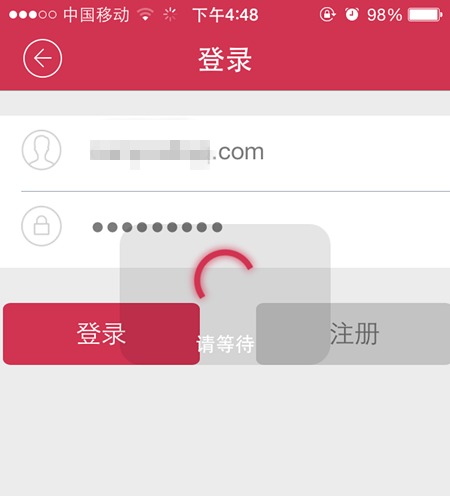
wifi连接成功,显示蓝灯。

APP界面,可通过时间轴翻看历史录像。按住话筒图标,可与屋里人对话。画面可双指缩放,模拟数码变焦效果。



