ipad air2怎么截图将屏幕的画面截取下来
发布时间:2015-06-17 来源:查字典编辑
摘要:ipadair2怎么截图,接下来小编为用户们介绍一下ipadair2怎样截图一起来看看吧。ipadair2如何截图教程:方法一是苹果设备通用...
ipad air2怎么截图,接下来小编为用户们介绍一下ipad air2怎样截图一起来看看吧。
ipad air2如何截图教程:
方法一
是苹果设备通用的截屏方法,同时按住电源键和home键,然后立刻放开
这种方法比较麻烦,特别是ipad air屏幕比较大,操作起来不是很方便,有时候没按好可能就直接锁屏或者退出当前程序

方法二
打开ipad air的Assistive Touch
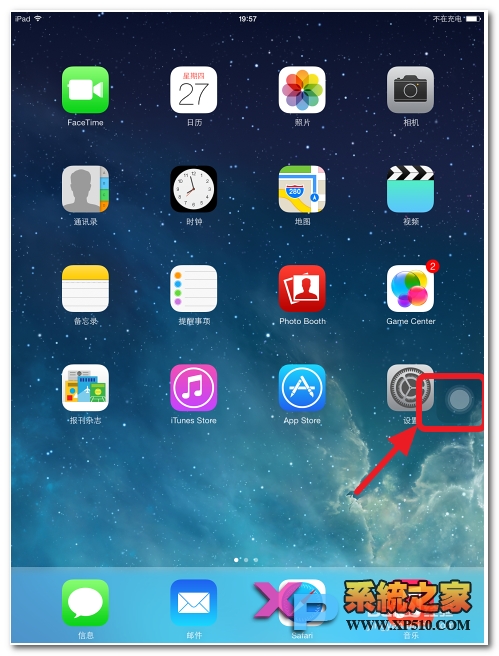
点击【设备】
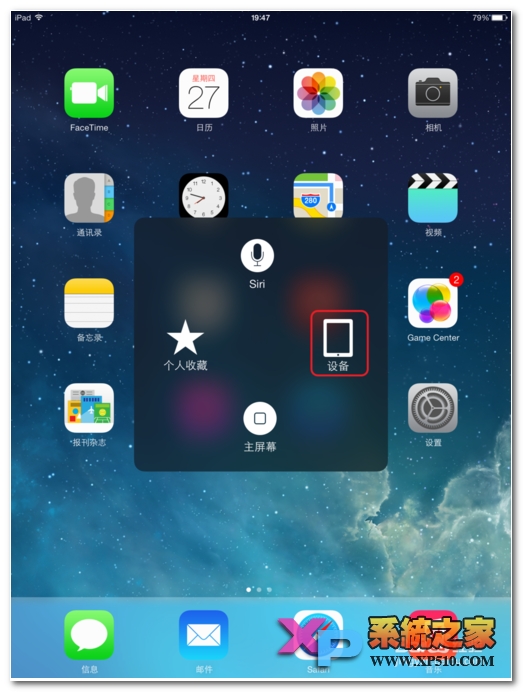
【更多】
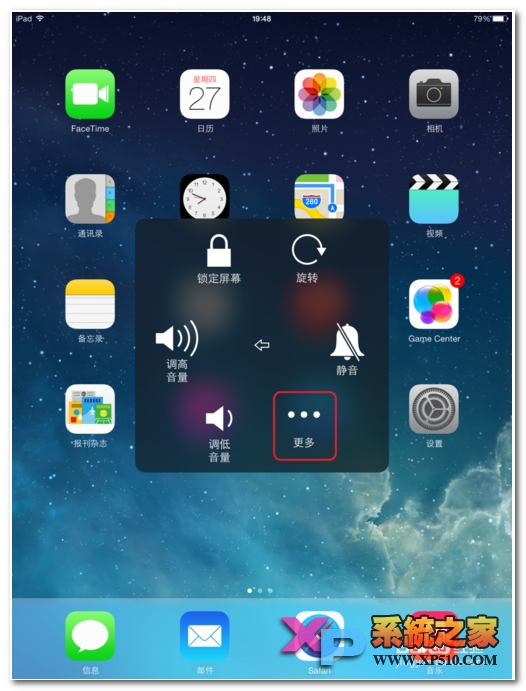
【屏幕快照】
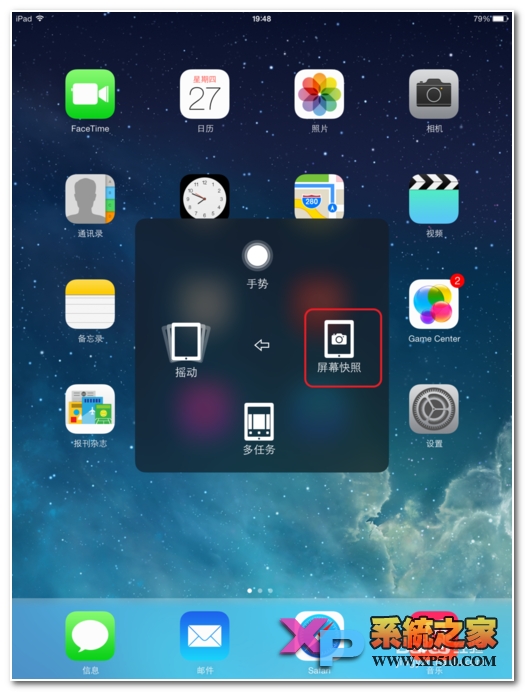
方法三
打开itools【点此下载】,选择【桌面管理】

点击【实时桌面】
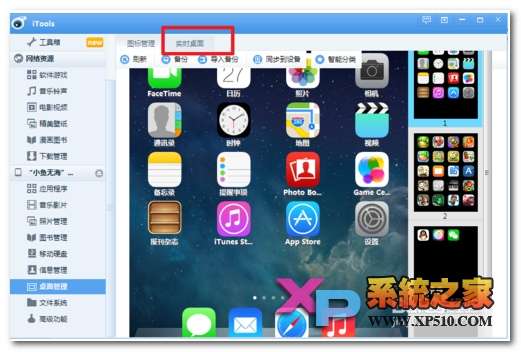
点击旁边的小相机,就可以截图成功



