vivo Xshot通话背景设置方法
发布时间:2015-06-16 来源:查字典编辑
摘要:vivoXshot通话背景设置方法。vivoXshot支持自定义通话背景,那么它在哪里设置呢?下面就跟随手机世界小编的脚步一起来看下vivo...
vivo Xshot通话背景设置方法。vivo Xshot支持自定义通话背景,那么它在哪里设置呢?下面就跟随手机世界小编的脚步一起来看下vivo Xshot通话背景怎么设置吧!
1)打开vivo Xshot【电话】,点击【物理菜单键】,选择【通话设置】。(如下图)


2)点击【通话背景】,开启【使用锁屏壁纸】后,点击【自定义】。(如下图)


3)根据所需自行选择图片即可。(如下图)

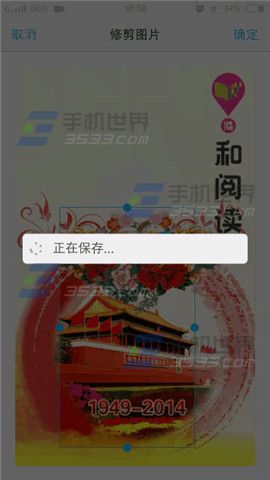
注:更多精彩教程请关注三联手机教程栏目,三联手机数码群:296605639欢迎你的加入


