安卓手机如何显示iPhone6 Plus尾巴?
发布时间:2015-05-12 来源:查字典编辑
摘要:虽然现在还不清楚iPhone6在中国大陆地区的上市时间,但是最近朋友圈中出现了各种iPhone6/iPhone6Plus小尾巴,很多朋友们都...
虽然现在还不清楚iPhone 6在中国大陆地区的上市时间,但是最近朋友圈中出现了各种iPhone 6/iPhone 6 Plus小尾巴,很多朋友们都在咨询这到底怎么修改,如何让自己的安卓手机顿时也能高大上起来呢?今天小编就来和大家分享下安卓手机如何显示iPhone 6/iPhone 6 Plus尾巴,非常的简单,大家只要按照小编给出的步骤来操作即可。
【安卓手机如何显示iPhone 6 Plus尾巴】
1、首先确保你的安卓手机已经ROOT。
2、确保手机中已有“Root Explorer”,没有的可自行下载。
3、打开“Root Explorer”挂载为可读写,找到“System”打开。

4、找到“build.prop”文件。

5、长按住“build.prop”文件,弹出打开方式,选择文本编辑器。


5、修改红线部分,上部分是机型,下部分是品牌。
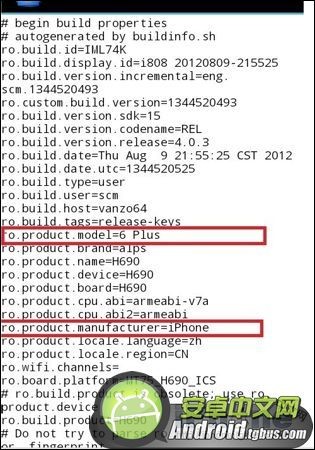
6、保存退出。一定要重启手机到空间设置,否则无效。


