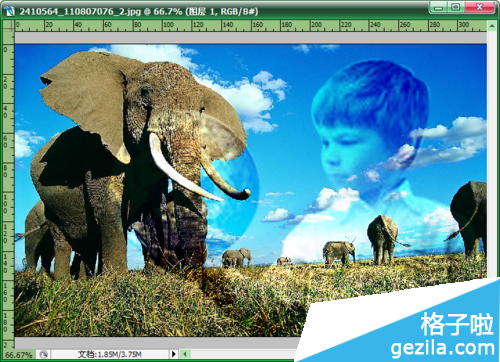如何用photoshop把两张照片融合起来
发布时间:2015-06-08 来源:查字典编辑
摘要:追星梦的朋友有很多,相信很多朋友会想把自己的照片与喜爱的明星照片融合在一起,或者想把自己的照片与风景图片融合在一起,但是想归想,不会操作,那...
追星梦的朋友有很多,相信很多朋友会想把自己的照片与喜爱的明星照片融合在一起,或者想把自己的照片与风景图片融合在一起,但是想归想,不会操作,那小编今天来向大家介绍一下操作方法。
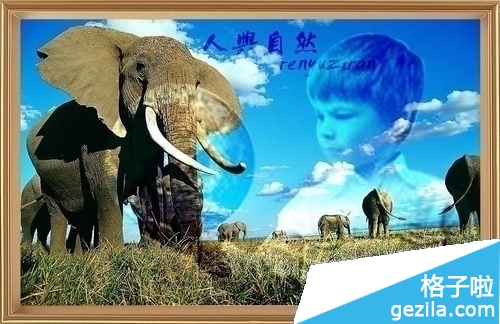
1:首先导入两个素材图,
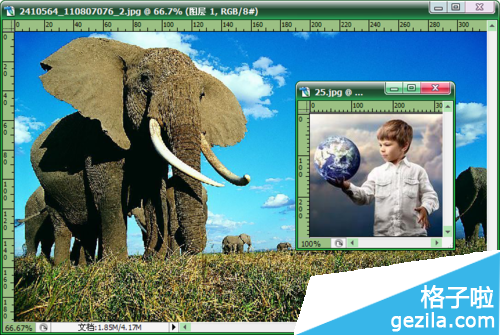
2:使用“移动工具”将其中的人物图片,移动到另一幅图片当中
使用“钢笔工具”将人物抠出来,删除其余的部分。


3:然后改变人物图层的混合模式为,叠加。