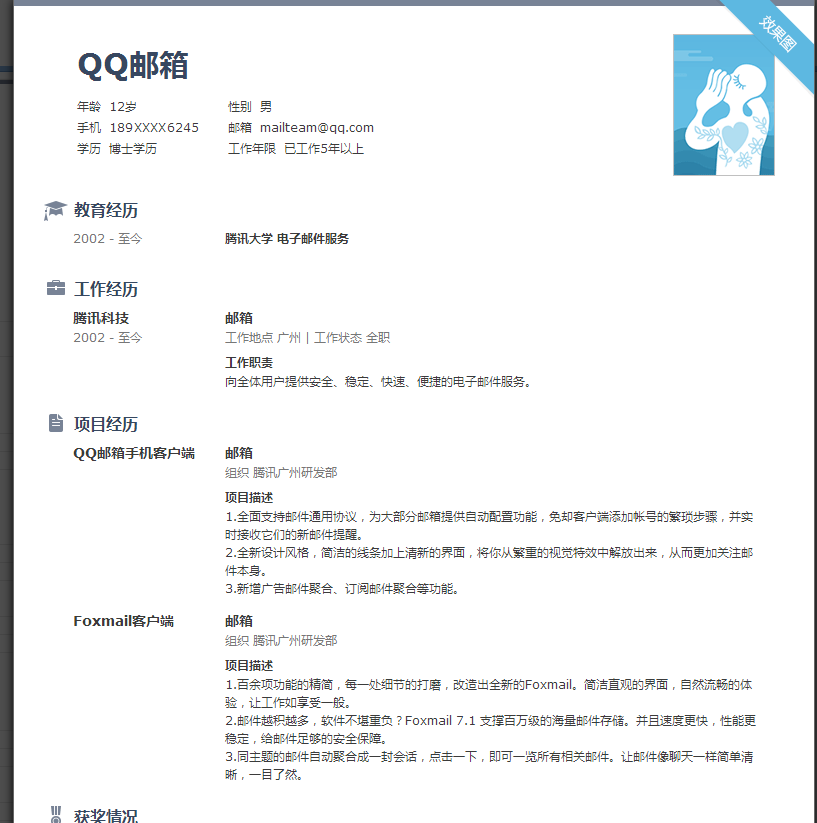QQ邮箱简历是什么
发布时间:2015-06-06 来源:查字典编辑
摘要:1、登陆QQ,点击QQ邮箱进入邮箱界面2、如果您以前没有用过QQ邮箱简历功能,那么您要点击邮箱设置3、可以看到右上角有一个体验室功能3、点击...
1、登陆QQ,点击QQ邮箱进入邮箱界面
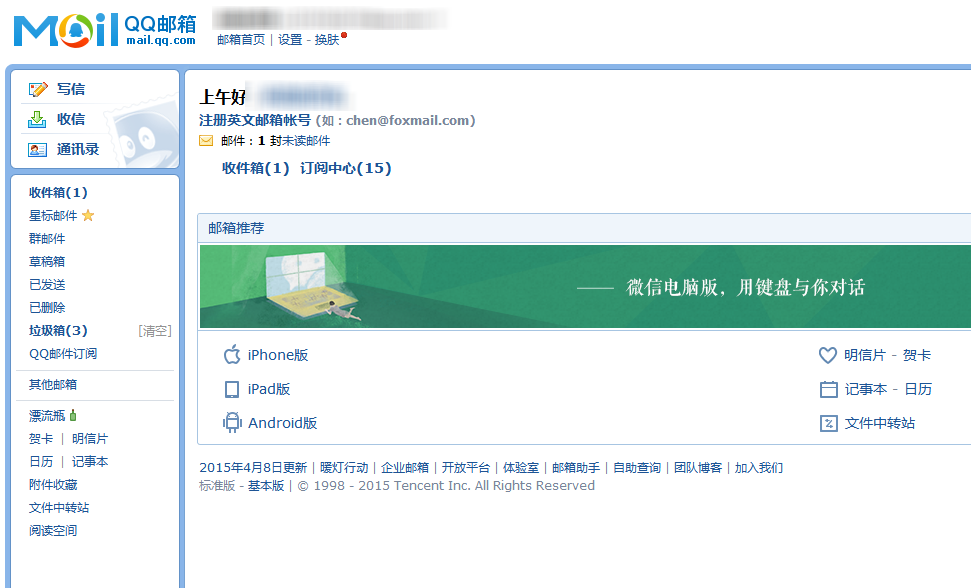
2、如果您以前没有用过QQ邮箱简历功能,那么您要点击邮箱设置
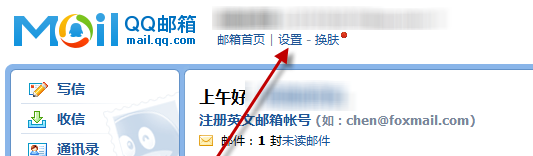
3、可以看到右上角有一个体验室功能

3、点击体验室,出现下图界面

4、点击简历右方的我要开通,简历功能就会出现在邮箱的左侧工具栏里
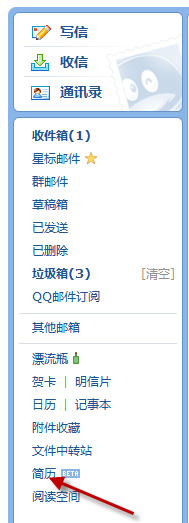
5、点击简历功能,就可以开始制作简历了
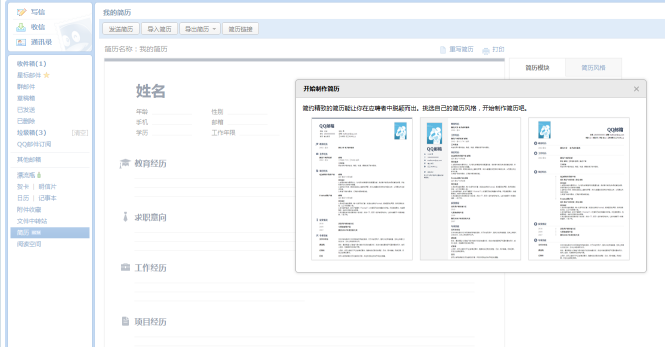

6、您也可以点击右侧的简历风格选择不同的风格

7、所有资料填写完毕后,就可以了咯