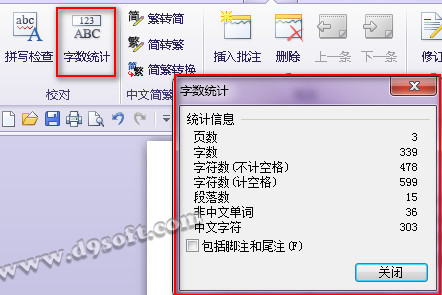Wps文字使用字数统计技巧分享
发布时间:2015-06-06 来源:查字典编辑
摘要:在写文档的过程中,常常会需要知道字数,word中,写字板中都有字数统计功能,那么wps文字的字数统计在哪里呢?用wps文字编辑过程中,放眼望...
在写文档的过程中,常常会需要知道字数,word中,写字板中都有字数统计功能,那么wps文字的字数统计在哪里呢?
用wps文字编辑过程中,放眼望去工具栏中并无“字数统计”按钮:
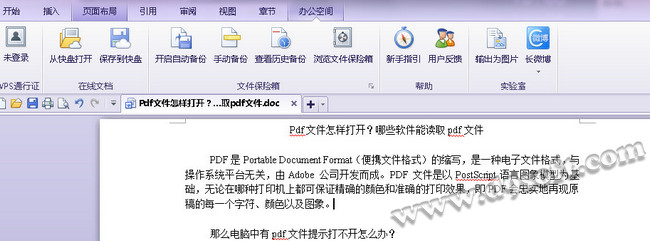
我们看到菜单栏中的“审阅”:

其实这是已经看到“字数统计”工具了,我们直接点击,就可以看出整片文章的字数了: