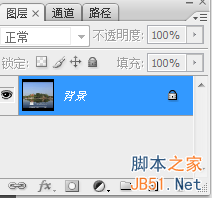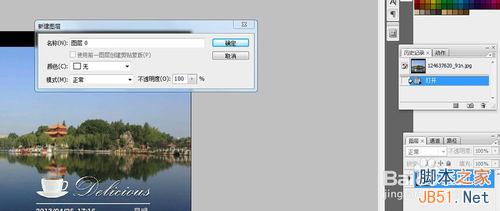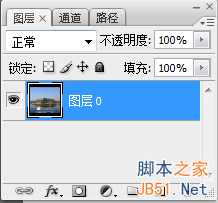毫无痕迹的抠出图片不想要的东西
发布时间:2015-06-06 来源:查字典编辑
摘要:本章教大家用PS的一些工具来去掉图片上一些多余的标志,我们知道用修复工具修复,但是修复结果总不如人意,下面介绍另外一种进一步修复图片的方法。...
本章教大家用PS的一些工具来去掉图片上一些多余的标志,我们知道用修复工具修复,但是修复结果总不如人意,下面介绍另外一种进一步修复图片的方法。希望能对大家有用。
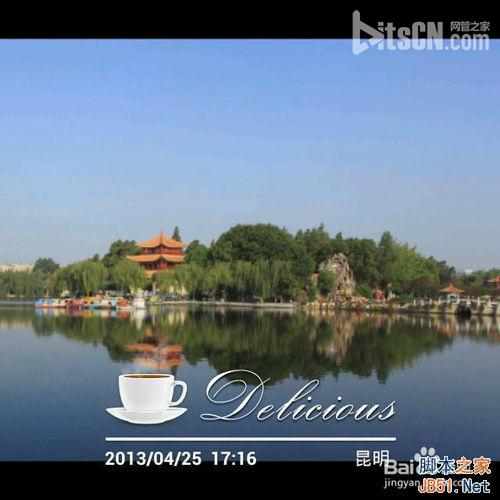

方法/步骤
1、打开PS,打开图片(或直接把图片拉进去),如图
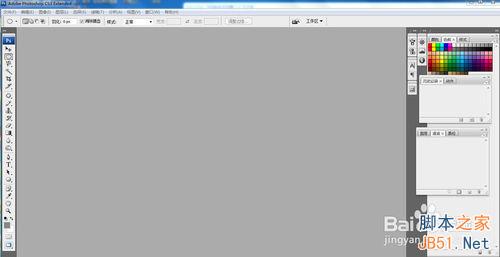
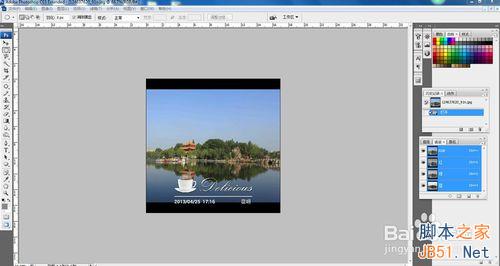
2、双击鼠标左键,确定,得到开锁的图片“图层0”