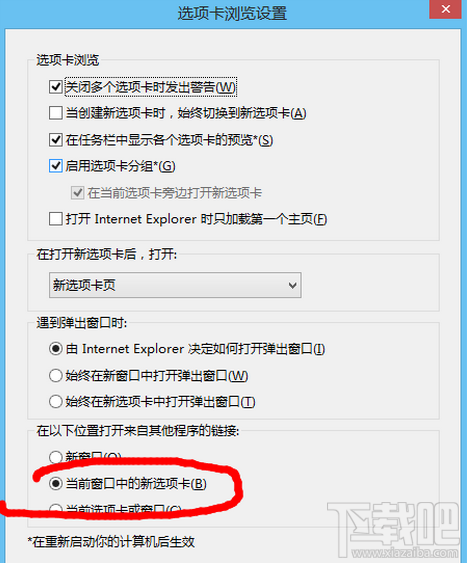IE浏览器怎么设置多窗口
发布时间:2015-06-06 来源:查字典编辑
摘要:1.打开IE浏览器,点击右上角的齿轮按钮,选择【Internet选项】。2.在【常规】界面,点击【选项卡】按钮。3.在“以下位置...
1.打开IE浏览器,点击右上角的齿轮按钮,选择【Internet选项】。
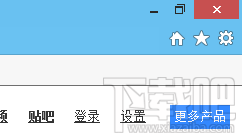
2.在【常规】界面,点击【选项卡】按钮。
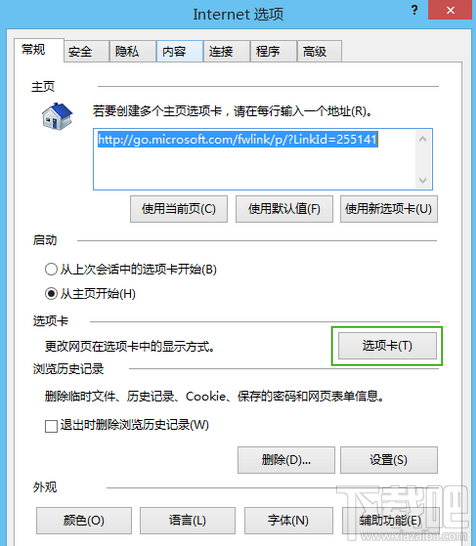
3.在“以下位置打开来自其他程序的链接”选择【当前窗口中的新选项卡】即可启用多标签浏览模式。